20+ Easy Cricut Maker Projects for Beginners
Looking for some beginning Cricut Maker Projects? Here are ten projects ideas for beginners that you are going to LOVE to make!

Cricut Maker Crafts
Can you believe it’s been just about a year since the Cricut Maker was released?
I remember sitting in the room at the Cricut Mountain Make-a-Thon waiting for the rumored “big announcement” – and when they revealed the Cricut Maker, there was such excitement in the room!
The Cricut Maker truly has revamped the crafting world, and I have loved using it.
The precision!
For someone who isn’t actually that crafty, I feel like it makes me seem like a crafting aficionado! My first Cricut machine – the Cricut Explore Air changed the way I crafted.
The Maker transformed it.
With that said, it does have a learning curve, and if you are like me…it can be so intimidating. It really is a beast of a machine with so much you can do, which can make it hard to know where to start.
So today I wanted to share a few easy projects that you can get started with.
These all have are really fun,and they don’t require a ton of crafting ability .
Most of the projects below either requires the rotary blade or the knife blade (which cuts materials up to 2.4mm thick).
They also have released a host of other QuickSwap Maker tools that can make crafting even easier.
Table of contents
What Materials Can I Use?
Here are some materials that you can cut with the Maker:
- Fabric of all kinds – here is a great post about fabric and the Cricut Maker
- Leather
- Chipboard
- Various types of wood – basswood, chipboard, and wood veneers are a few (the latter two are available from Cricut!).
I recently bought some of the new chipboard from Cricut, which I used for one of the projects below. It cut like butter with the knife blade!
I wasn’t able to find any thick enough in the store, so this was great. There is thinner chipboard available, but it was a bit too flimsy for the coaster project I made.
One thing to keep in mind when you are cutting with materials meant for the knife blade is that you will almost always need to use painters tape or masking tape to secure it to the
If you are using the rotary blade, I recommend checking out some of the Cricut accessories for sewing. They’ve released a few new ones recently, and I LOVE them!
[the_ad id=”117739″]
Cricut Access
Cricut Access is a subscription service you can signup for that gives you access to thousands of images and projects, as well as fonts.
Unless you are only planning to create your own SVG files or purchase them from other services, I think it’s very much worth getting. All of the projects below are including at no additional cost with Cricut Access.
Cricut Maker Inspiration
Now for all the projects! I have divided these up by material below. I highly one or two projects per category, however, I’ve also added several other suggestions at the end of each section. Most of these projects can be found in Design Space, but I have included a few of my own projects!
Leather Projects

Leather Hair Accessory
Okay, I know the pen in this looks ridiculous, but the chopstick I had was way too long…but you get the point! This was one of the first leather projects I’ve done (beyond these DIY baby shoes), and I was amazed at how easily it cut!
The project calls for tooling leather, but I ended up using some of the soft metallic leather from Cricut because I had some of that on hand, and I still used the knife blade (I just selected a thicker leather setting so I could).
It cut so easily and looks so pretty. There are so many amazing leather projects you can do with the Cricut Maker (I’m eyeing this leather necklace next), but this is a great introductory project because all you need is the knife blade and a piece of leather! SO easy.

Leather Home Keychain
Okay, so I’m really bad at keeping track of my keys – in fact, I don’t remember the last time I even saw that. Good thing we have a keypad for our front door and just one car key!
But I admit that I should probably at least have an actual house key more readily available to keep in the car (that keypad does run out of batteries fairly quickly!).
I LOVE this home keychain – it would be perfect for a spare key or to make as a housewarming gift for someone who just bought their first home.
For this project, you will need:
- Cricut® Iron-on Lite, White
- Cricut® Genuine Split Leather in Rose
- Cricut® Genuine Split Leather in Red
- Pliver leather (very thin)
- Cricut 12×12 StrongGrip Cutting Mat
- Cricut® Deep Cut Blade & Housing
- Leather glue
- Keyring
Other Leather Projects:
- Leather Baby Shoes
- Strappy Leather Cuff
- Leather Wallet
- Leather Coffee Sleeve
- Leather Bow Belt
- Pebbled Leather Bows
- Leather Earphone Wrap
Fabric Projects

Kid’s Safety Tie
I have made ties before, but I’ve never been able to make them as easily as this. In the past, I used a paper pattern, and let’s just say, I apparently can’t trace or cut accurately – which I why I adore the Maker’s pattern cutting capabilities.
I made this tie in less than an hour. I will say that the part of actually tying it was really tricky, and I wish there had been instructions on that….but Forrest said he just used a Windsor knot (whatever that means). This project requires:
Unfortunately, since the time of this post’s original posting, this project is no longer in Design Space. Here are some other ties, though:
 Photo credit – Cricut.com
Photo credit – Cricut.com
Pillows
Cricut has lots of great pillow projects that you can make! It seems they have discontinued the project above, but here are a few other fun ideas:

Fabric Hair Bow
I don’t have little girls, but I certainly couldn’t leave them out for this roundup. These are absolutely adorable, and they look so easy to make. This would make for a great baby shower gift!

Favorite Fabric Ball
I don’t know what it is about this one, but it just looks like a lot of fun to make. It does take a little more time than some of these other projects, but it should require just very basic sewing skills.
My boys love balls, and they are always getting thrown around the house (despite my request at times!). While this might still knock some things over, at least it won’t hurt anyone!
If you want one that’s a little more “educational”, this globe fabric ball is pretty similar.
OTHER IDEAS:
- Quilted Hexagon Pot Holder
- DIY Christmas Stocking
- Little Zipper Bow Pouch
- Felt Jungle People Finger Puppets
- Baby Softie Blocks
Wood Projects
 Photo credit – Cricut.com
Photo credit – Cricut.com
Balsa Wood Plane
My little boys would LOVE this – doesn’t it look so vintage-y and like a great heirloom gift? I couldn’t believe how simple this project was when I saw it. I definitely will be making one of these for my sons this coming Christmas.
Other Projects:
- DIY Magnetic Birthday Calendar
- Wood Veneer Bookmarks
- Wood Banner
- Harvest Wood Block Sign
- Buffalo Wood Sign
- Wood Veneer Postcard
Chipboard Projects

Day by Day Calendar
I just love calendars like this! Wouldn’t this be such a fun gift idea? I love that the entire project (except for the painting, of course) is made with your Cricut machine!
This project requires:
- Cricut Chipboard (2)
- Cricut Permanent Vinyl
- Cricut® 12×12 StandardGrip Adhesive Cutting Mats
- Cricut® Tools Weeder
- Cricut® Transfer Tape
- Scraper
- Spray paint in white
- Spray Sealer
- Masking tape

“Well, Hello There” Sign
Such a fun project! This would be great for a new home or for a college dorm room. It only has a few simple materials, and it is fairly inexpensive.
Materials required:
- Vinyl in grey
- Cricut Chipboard (2)
- Cricut® Tools Weeder
- Cricut® Transfer Tape
- StrongGrip Mat
- Cricut Knife Blade
- StandardGrip Mat
- Masking tape
- Spray paint in yellow
- Spray paint in white
- Sealer
- Glue

Outdoor Coasters
I’m not the best at setting out coasters, but lately, I’ve really been wanting to make use of them more. Cricut Design Space has a lot of beautiful coaster ideas. Here is the link to that tutorial and Design Space file.
These coasters were cut using Cricut chipboard, and while they took about a zillion cuts to go through, they were perfect once the cuts were finished. The design is fairly intricate, so weeding that out definitely took the most amount of time. But I was happy with how they turned out.
I didn’t use the spray sealer because I actually plan to use them inside, but if you do want to have them for outside, that is definitely something you’ll want. This project requires:
- Cricut Chipboard (2)
- Two colors of Cricut Permanent Vinyl
- Cricut® 12×12 StandardGrip Adhesive Cutting Mats
- Cricut® Transfer Tape
- Scraper
- Spray paint in white
- Spray sealer
- Masking tape
Here are a couple other coasters you could make with your Cricut Maker:
Other Chipboard Projects:
- DIY Matching Game
- Chipboard Birdhouse
- Chipboard Name Wall Decor
- Patterned Chipboard Book
- Mid Mod Lamp
- Vinyl Holder
- Animal Bookends
More Cricut Maker Help:
- The Cricut Maker Machine: Everything You Need to Know
- Cricut Maker 101: Bundles, Tips, Tutorials and More
- Recycled Star Ornament
- Cricut Maker QuickSwap Tools
- Cutting Basswood with the Cricut Maker
- The Cricut Maker Knife Blade is Here
- Cricut Joy versus Cricut Explore Air 2 versus Cricut Maker
Other Cricut Inspiration You May Enjoy:
- 40+ of the BEST Cricut Home Décor Projects
- 80+ Dollar Tree Cricut Projects
- Cricut DIY Projects
- Cricut Explore Air 2 Projects







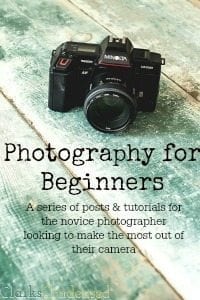
Thank you! Really cool information.
This is a very interesting blog
thank you