Do you want to make some Cricut Projects? Not sure where to start? Wanting to use materials other than vinyl? Is it worth the investment? Or are you wondering what materials the Cricut can cut? Look no further! We have got you covered!
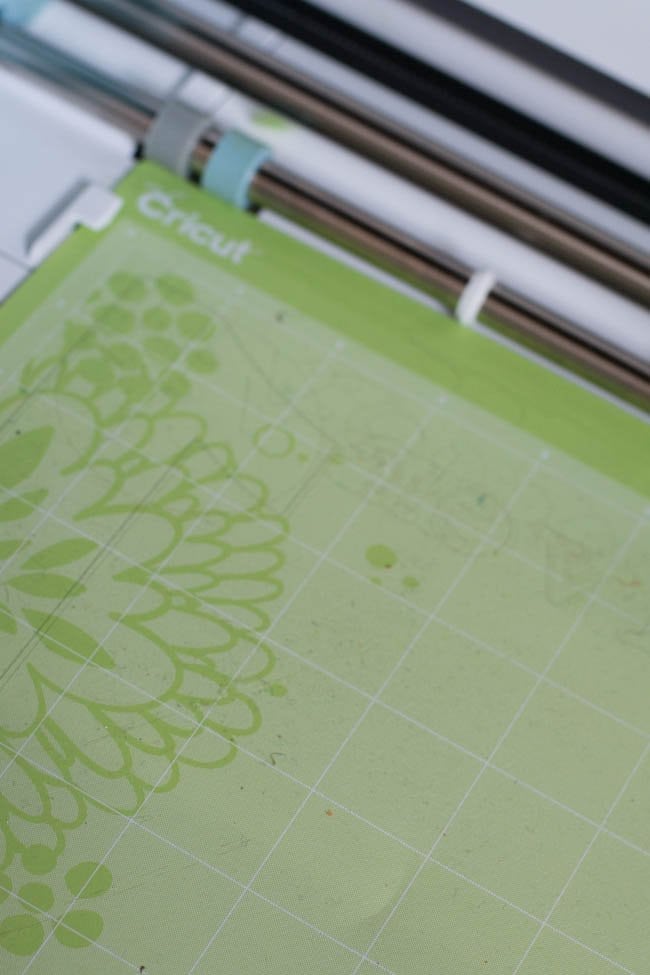
Cricut Machine Projects
When I first got my Cricut machine – I was SO overwhelmed!
Part of me wanted to jump in and make everything I possibly could…while the other part of me just wanted to push it in the corner and not worry about starting my first project or figuring it out. My craft projects could wait!
Fortunately, I resisted that second urge, and I’ve been having a lot of fun experimenting with it and discovering all the cool things I can do. From home decor and paper crafts to gifts for baby showers and holiday decor, I’ve been able to make a lot of great things with my Cricut cutting machines.
Thank you to Cricut for working with us on this post!
I was SO excited to see how many of you have enjoyed my Cricut 101 for Beginners post – it has made me happy to hear some of you say that it really helped you feel less discouraged. It even inspired me to make a Cricut Support Group with my friend, Sydney, from Tastefully Frugal (come and join)! It’s a great way to get ideas. You never know, you could even start a Cricut side hustle to make some extra money!
I promise that someday soon I will be sharing some really fun tutorials for different easy Cricut projects, but today, I wanted to focus on two commonly asked questions:
What materials can I cut with a Cricut?
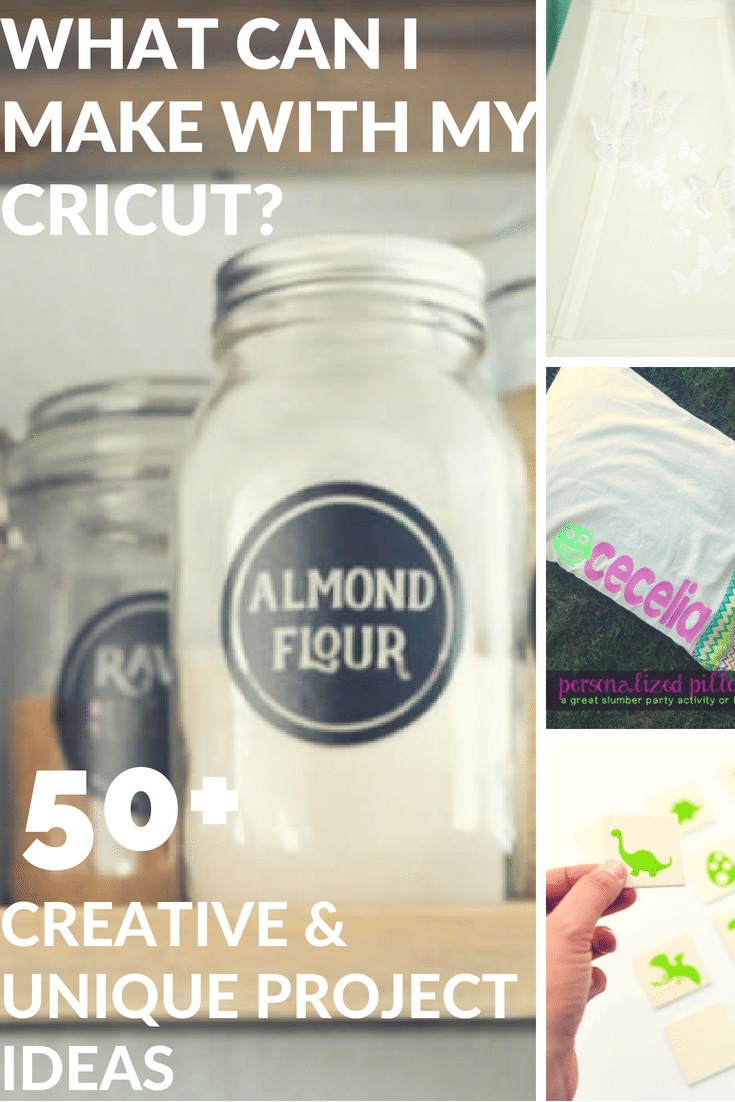
I also see a lot of people wondering “Will I use the machine enough to justify the price?”
And hopefully, this post will help you to answer all three of those questions. I have divided this post into different categories based on the material that is being used. This is not an all-encompassing list – there are literally limitless options when it comes to cutting with the Cricut! From adhesive vinyl to fabric crafts and typical cardstock, the Cricut maker machine can really do it all.
I was really excited to create this blog post because it really helped me see that I’m just barely brushing the surface with my machine. I can hardly wait to use some of the lesser-known materials to create some fun projects for all of you.
Also, I feel that though this machine is expensive, the fact that it can do so much absolutely justifies the extra cost. You can make cards, DIY, gifts, wood signs, and even make baby moccasins! I am kicking myself for not addressing my Christmas cards with it this past holiday season!
I really feel like when you can make something at home, you can save a lot of money (most of the time) since the cost of materials is typically lower.
Without further adieu, here are over 50+ creative and unique projects you can make with your Cricut machine (as well as TONS of materials you can use with it).
Make sure to shop our Cricut store on Amazon for all your Cricutting needs. If you are shopping on Cricut.com, you can use the code CCFALL for 10% off and free shipping materials and supplies on Cricut.com on orders of $50 or more.
As a side note, if you see a ** by a project, it’s because it is a project that is included in Cricut Design Space. I’m so excited to share this information on behalf of Cricut!
I also recommend purchasing Cricut Access – you can access to all of Cricut’s images, fonts, and project ideas. It’s $9.99 a month, and I think it’s perfect for anyone who is serious about their Cricut-ing, PLUS you get 10% off Cricut purchases.
**If you print a lot of your projects and have an HP printer, make sure you check out HP Instant Ink – it is AMAZING and will save you tons. You can get your first month free here!
What is the easiest thing to make on Cricut?
There are a few things that are very easy to make on Cricut. One is designing and cutting out vinyl decals. This can be done with pre-made designs or by creating your own design. Another easy project is cutting out papercraft projects like cards or scrapbook pages.
Paper Cricut Craft Ideas
- Standard (Cricut has some lovely Pearl Paper)
- Cardstock – Cricut has a huge variety of cardstock that is specifically designed for use with the machine. However, you can use any kind 🙂
- Vellum
- Poster Board





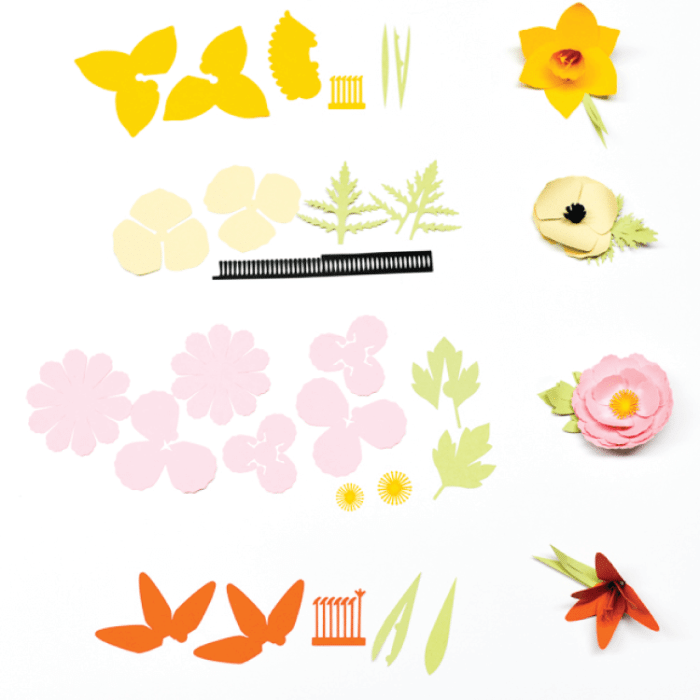


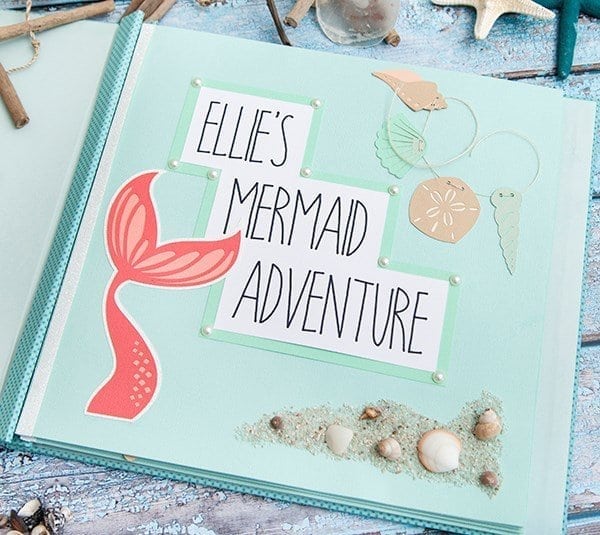
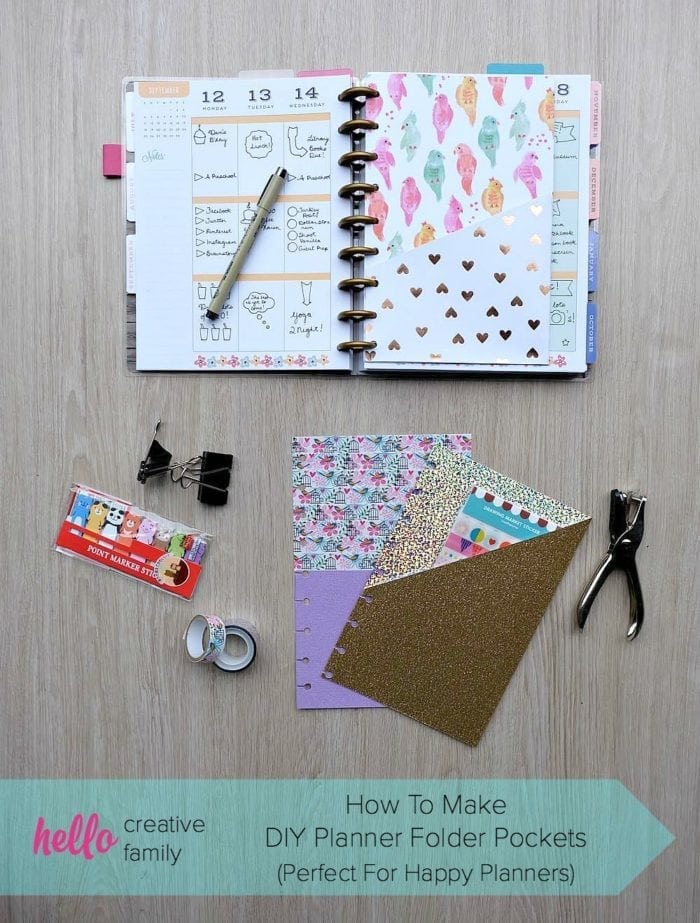
You May Also Enjoy: 40+ of the BEST Cricut Home Décor Projects
Things to Make with Cricut on Vinyl
Cricut offers a wide variety of vinyl to choose from, and I think it’s excellent quality. However, Expressions Vinyl also has some good options.
- Standard
- Premium
- Gitter Vinyl
- Printable Vinyl
- Dry Erase Vinyl
- Chalkboard

Pantry Labels (here are some other pantry labels we made with the Cricut Joy)






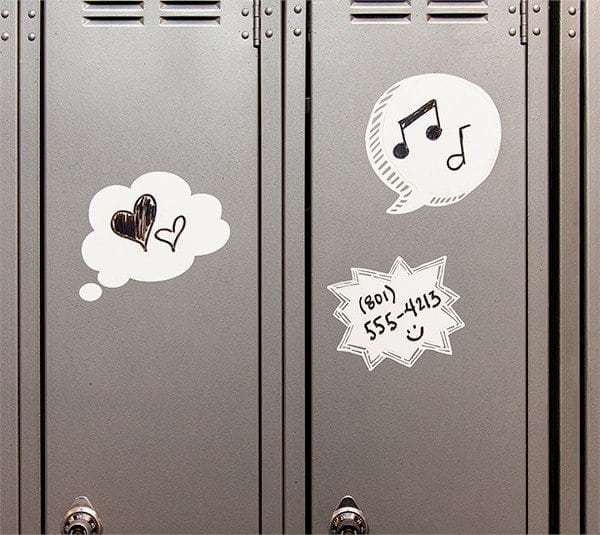
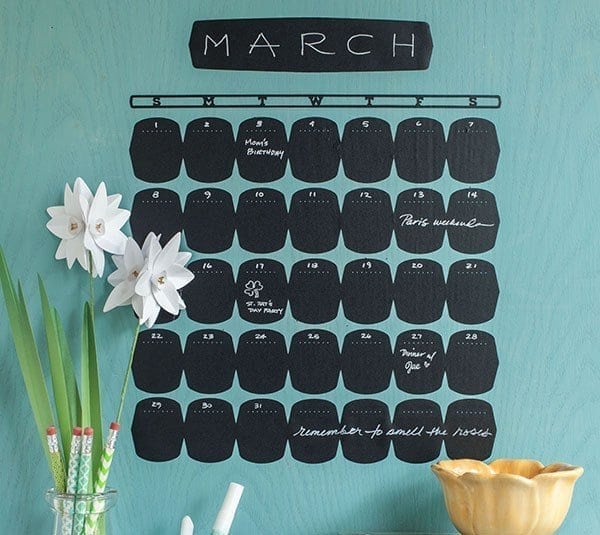
Iron-On Cricut Craft Ideas
There are so many AMAZING iron on crafts that you can do. It’s definitely my favorite. Here are a few posts that might be helpful if you are just getting started with Iron-on:
- Iron-on Vinyl Troubleshooting: Answering Your Most Burning Questions
- How to Use Different Types of Iron On Materials
- How to Use Cricut Foil Iron On – And a Few Things NOT to do!
- How to Use Vinyl Iron on for Cricut: Everything You Need to know
Here are some of the more popular HTV types:




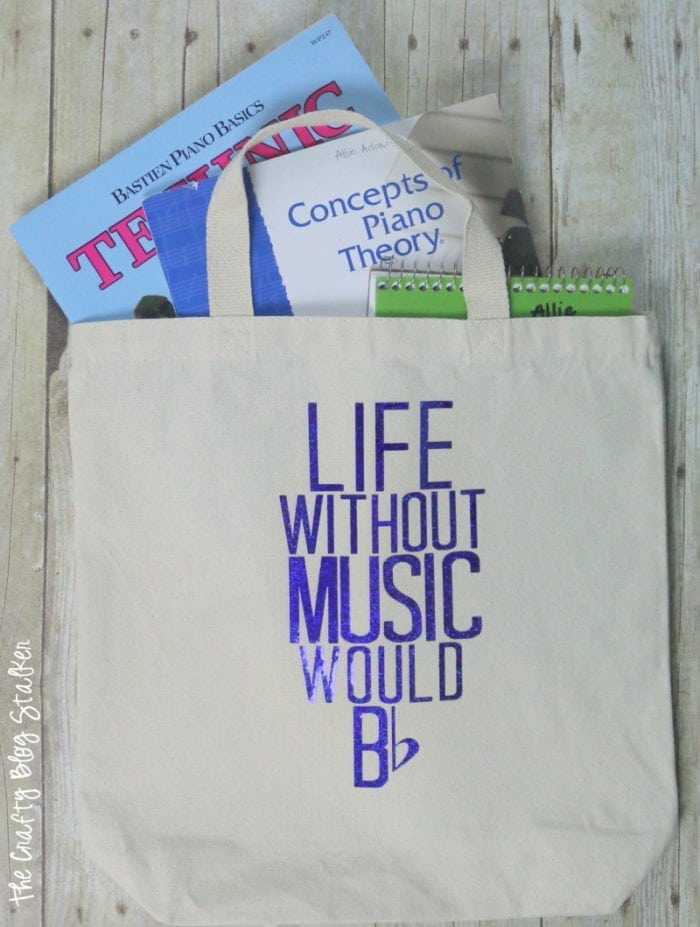



Things you can make with Cricut using Craft Materials
Washi Tape SheetsCraft FoamGlitter PaperSticker Paper

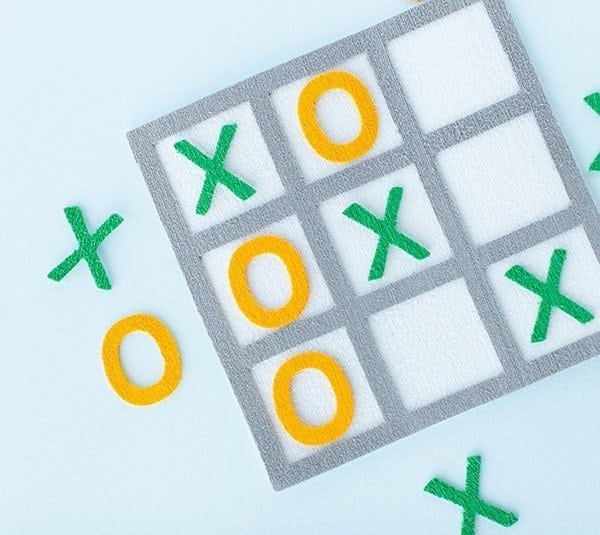



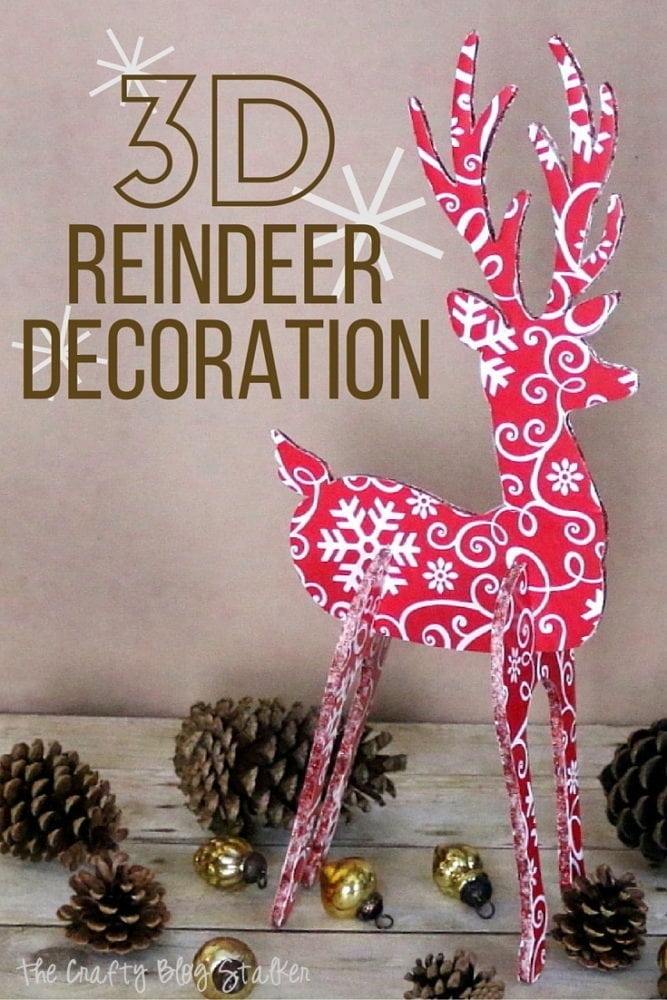



Upcycled Cricut Machine Projects
- Chipboard
- Wood
- Cereal Boxes
- Aluminum
- Aluminum Cans – while I had trouble finding anyone that has done an aluminum can project with the Cricut, I did find several ideas on Pinterest that I felt could easily be done with the Cricut. One example are these adorable aluminum can snowflakes.

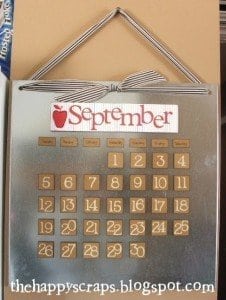


Things You Can Make with a Cricut on Fabric
Printable Fabric (super cool)FeltDenimFlannelPolyesterBurlapCanvas


Traditional Flannel Advent Calendar




Plastic Cricut Projects
StencilWindow AcetateSiliconeWindow ClingAcrylic



Cricut Craft Ideas for Thick Materials
- Leather
- Wood (make sure you read this post about how to cut wood with Cricut)
- Magnet Materials
- Cork Board









More Posts You May Enjoy:
- 23 TikTok Cricut Hacks That Blew My Mind
- 20+ Amazing Cricut Hacks to Make Crafting a Little Easier
- Cricut Mat Cleaning 101: The Best Methods to Try
- Cricut FAQs: Answers To Your Most Common Frustrations
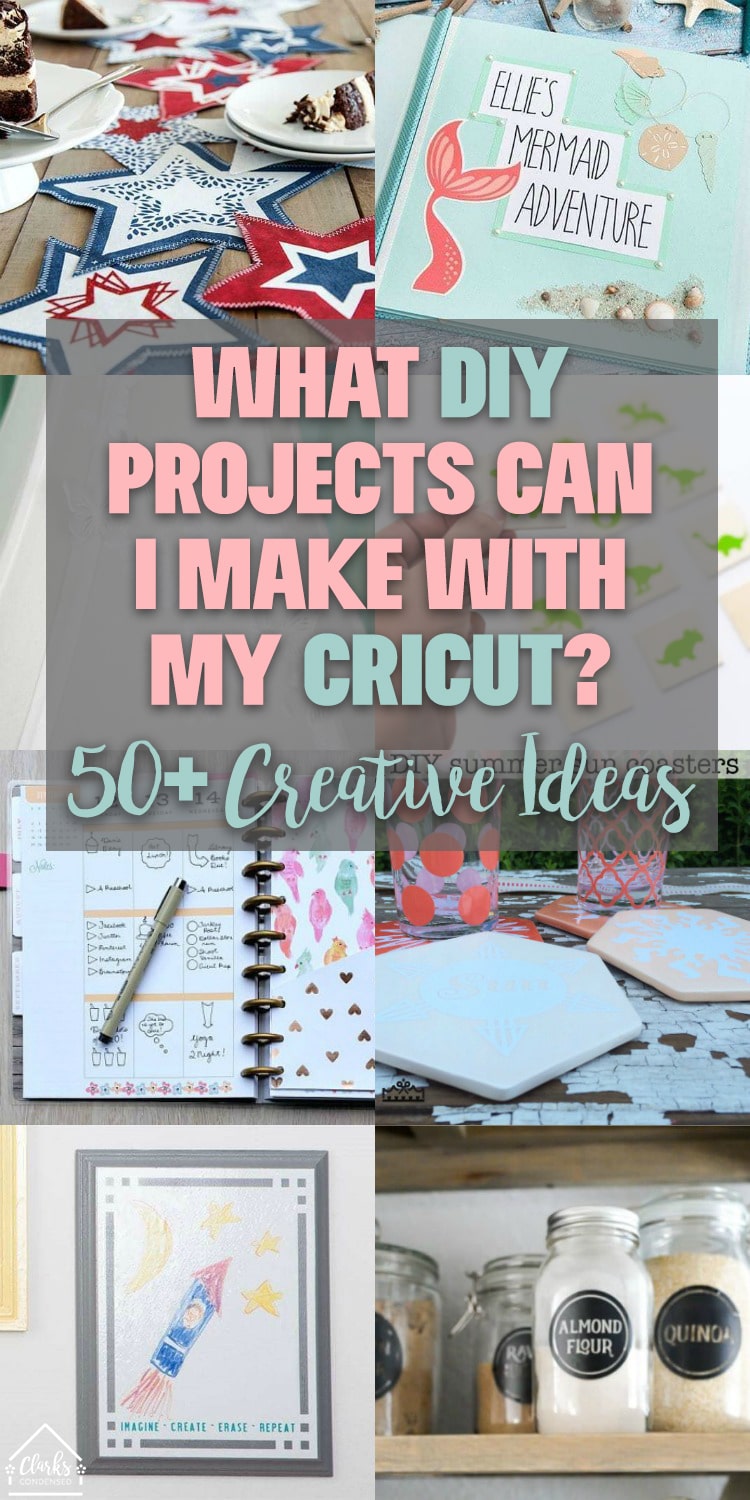
lili says
I left feeling so inspired and I cannot wait to show you everything the can do. In the meantime, I decided to roundup some of the amazing projects from some of the talented Cricut makers that were a part of the Make-a-thon last week (and a few of mine from the archives). You won’t believe how easy these are to make with a Cricut. These were all made with a Cricut Explore, and . Please don’t feel that this amazing machine will be made obsolete with the arrival of . In fact there’s a great tutorial at the end of this post to decorate your so don’t worry, it’s not going anywhere! 🙂
Margie says
I’m completely new to this and trying to decide which machine to purchase. My daughter is an artist and we are seeing if maybe we can transfer some of her art to put on canvas bags.
Is that a possibility? We then would like to follow-up with making stickers also.
Thank you!
Kimberly Nielsen says
Can I use this to create my own 5D diamond paintings on Canvas?
Rita L sykes says
can the Cricut cut stencils for glass etching?
Katie says
They sure can!
Patricia Mayne-Schlachtun says
The code CLARKS10 listed earlier in the post apparently is not valid. At least that is the message I get when I try to apply it at checkout.
Katie says
So sorry! They recently updated the codes, and I haven’t found all instances in my posts. The code is CLARKSCRICUT.
Deanna says
Code doesn’t work
Katie says
I just checked myself, and the code CLARKSCRICUT does work. Make sure you put in your address first before adding the code 🙂 And verify that you don’t have any machines, digital content, or EasyPresses in your cart.
Sydney says
I would love to read more about your ideas and opinions! I look forward to more blog posts . . ?!
Katie says
Thanks, Sydney!
kelly says
Looking to buy a cricut air 2 and was looking for projects. So many ideas!!! Cant wait to start creating….want to make this a business so I can stay at home with my grandkids!!! Cant wait!
Katie says
So fun! Good luck!
Mother of 3 says
These are some wonderful looking projects! I’m just learning to use my Maker and can’t wait to see all that it can do. Pinned.
Katie says
Thanks for commenting! I hope you have fun with your Maker!
Jamie says
This was a great list, and I enjoyed it, so thank you for putting it together! Just to let you know, though, there are at least three links that aren’t correct: Lightbox Letters, Canvas Wall Art, and Planner Stickers. I don’t know about all of them, but at least those three link to the wrong projects.
Rose says
Just a heads up that your link for the 101 beginner info is not working correctly. It isn’t linking to thank page but a page about finding a Dr.
Katie says
Oh dear. Thank you so much for letting me know. I will update that now!
Rebecca says
Hello, I came across your blog in search for finding information on the Cricut Air. I know you will find this hard to believe but I received a Cricut Explore Air Gold as a gift and know NOTHING about this device. I am not computer savvy so, a little hesitant on the whole process. Wondering if you could offer a website which will be helpful for someone with no knowledge of product. I looked for a class in our area but haven’t been successful. Thanks
JD - altamontefamily.com says
Love this round-up, and thanks for linking to my balsa wood tutorial for the Cricut Explore! Going to bookmark this!
Katie says
You are so very welcome!
Chelsea @ Life With My Littles says
This is amazing! I’ll have to check out the Cricut Access. I have a Cricut mini and I never use it because I don’t have any cartridges. But if I had access to all of their library, I bet I could make so many things! Like all the things in your post! Thanks, Katie!
Kelley @ Coastal Kelder says
Thanks for including me in your round up! Such great other projects 🙂
Katie says
Thanks for creating such great ideas 🙂