There’s no greater debate than Cricut Maker vs. Explore Air 2 when it comes to crafting tools! If you’re a crafter, you know that having the right tools is essential. So which one is best for you? Let’s take a look at the pros and cons of each machine to help you decide.

For beginning crafters, a Cricut machine is often part of their wish list. If you are like me, you will spend hours looking up different projects you could make, watching YouTube videos on how they worked and dreaming about what it would be like to own one.
Once you really do your research on Cricut products, you will find that there are different makes and models to choose from, and they all offer different functionality. If you have landed on this page – you are probably already at the point where you want to decide on a machine for you!
Two of the most popular options are the Cricut Maker or the Cricut Explore Air 2. Although there are newer models, these two machines are still very popular – especially because you can often find a steal for a used one. The Cricut Joy was a close third in the world of maker machines, but we’ll talk about that in another blog post down the road.
In all my experience with Cricut Machines, I can confidently say that both options are great. They both have a lot to offer, and they would both do what I needed them to do. I naturally lean toward the less expensive option for those who are just dipping their toes into the Cricut world, but if you are worried you would start creating things and wish you had the functionality of the new Cricut Maker instead, it can be a tempting option as well.
If you’re having some of the same thoughts, you’re not alone. It’s a big decision with a pretty decent chunk of money involved! You want to be sure to make the right decision, so I put together this comparison post of everything you need to know about the Cricut Maker vs. Explore Air 2 to find the best Cricut machine for you and make an informed decision.
Cricut Maker

The Cricut Maker is like the Rolls Royce of the Cricut machines. People who are very serious about crafting or have crafting businesses tend to choose the Cricut Maker over the other models because it has so many different functions! It really was a huge upgrade from previous machines when it was released a few years ago.
Here are some of the key features:
- Adaptive Tool System
- This includes a handful of really neat tools, such as the rotary blade, knife blade, embossing tool, etc.
- The rotary blade allows you to cut fabric
- 2x faster cutting
- Improved Print then cut features
- Two tool cups
- Phone and Tablet Holder
- Compatible with over 300 different materials.
It’s a great way to make some extra money. It can be used for a wide variety of projects and works with over 300 different materials. The main difference is that it’s a little more expensive than the other Cricut models, but you definitely get what you need out of it. It’s also great at cutting thick materials with a fine point blade and deep cut blade.
The Cricut Maker has an adaptive tool system, which makes it so Cricut can more easily create new tools and blades – which they have done. There are tons of different things you can do with the Cricut Maker, including engraving, scoring, and embossing.
You can learn everything you need to know about the Cricut Maker here. There is the Cricut Maker 3, which allows for even faster cutting and matless cutting, so that is something to consider if you are looking to get it all!
Cricut Explore Air 2

The Cricut Explore Air 2 is a great option for people who craft for fun or sell something very specific. It does have a lot of the same functions the Cricut Maker does, but it is only compatible with 100 materials and is a little more simple when it comes to functionality
If you don’t need all the bells and whistles of the Cricut Maker, the Cricut Explore Air 2 would be perfect for you! It costs less and gets the job done. Both are compatible with Cricut Design Space software, but the Explore Air 2 is the best deal if you’re looking to save money and it will meet your specific needs.
What do the Cricut Maker and Explore Air 2 have in Common?
While there are clearly some key differences between these two machines, they do share some similarities.
- Cutting Versatility: Both machines can cut a wide range of materials, including paper, vinyl, fabric, sticker paper, and more.
- Design Space Software: They both work seamlessly with Cricut’s Design Space software, which is user-friendly and packed with loads of ready-to-make projects. You can also upload your own designs for a personalized touch.
- Wireless Connection: Both machines offer Bluetooth connectivity, so you can work wirelessly from your computer or mobile device. No more hassle with cords!
- Compatibility: Both models are compatible with a range of basic Cricut tools and accessories, allowing you to explore various crafting techniques.
- Size: They are pretty similar in size, with the Maker just being *slightly* larger. `
Cricut Maker vs Explore Air 2 Comparison Chart
Check out this comparison chart to see the features of each great machine side by side.
| Cricut Maker | Cricut Explore Air 2 | |
| Materials | 300+ | 100+ |
| Insertable Tools | 12+ | 5+ |
| Cutting | Yes | Yes |
| Writing | Yes | Yes |
| Scoring | Yes | Yes |
| Engraving | Yes | No |
| Debossing | Yes | No |
| Commercial Grade | Yes | No |
| Print & Cut | Yes | Yes |
| Design Space App Compatible | Yes | Yes |
| Bluetooth | Yes | Yes |
| USB | Yes | Yes |
| Max Width | 12 Inches | 12 Inches |
| Max Length | 24 Inches | 24 Inches |
Now that you know a little more about the Cricut Maker and Cricut Explore Air 2, which machine do you think would be better for you? If you need help deciding, here are a few things you should consider.
How Often Will You Use My Cricut Machine?
If you only see yourself using your Cricut machine a few times a year, the Cricut Explore Air 2 would probably suffice. However, if you plan on using it frequently or even daily, the Cricut Maker would be worth the investment because of its durability and range of functions.
Cricut Maker vs. Cricut Explore Air 2: Projects and Materials Compatibility
The great thing about both the Cricut Maker and Cricut Explore Air 2 is that they can both handle a wide range of projects. However, if you want to get really creative and try out some of the more unique smart materials, the Cricut Maker is your best bet because it’s compatible with over 300 materials. It’s great for making home decor, paper crafts, intricate designs, sewing patterns, engraving balsa wood, and more.
Do You Need Extra Bells and Whistles?
The Cricut Maker comes with a lot of extras that the Cricut Explore Air 2 doesn’t have. If you need or want those extras, then the Cricut Maker is definitely the Cricut Maker machine for you. However, if you don’t think you’ll use them, then you can save some money by going with the Cricut Explore Air 2.
How Much Money You are Willing to Spend?
This is probably the biggest deciding factor when it comes to choosing between the Cricut Maker and Cricut Explore Air 2. The Cricut Maker is more expensive, but it also has more features. The Cricut Explore Air 2 is less expensive and still has a lot to offer. It all comes down to how much money you’re willing to spend on your amazing machine.
Maker vs Explore Air 2: Cricut Makes Does More
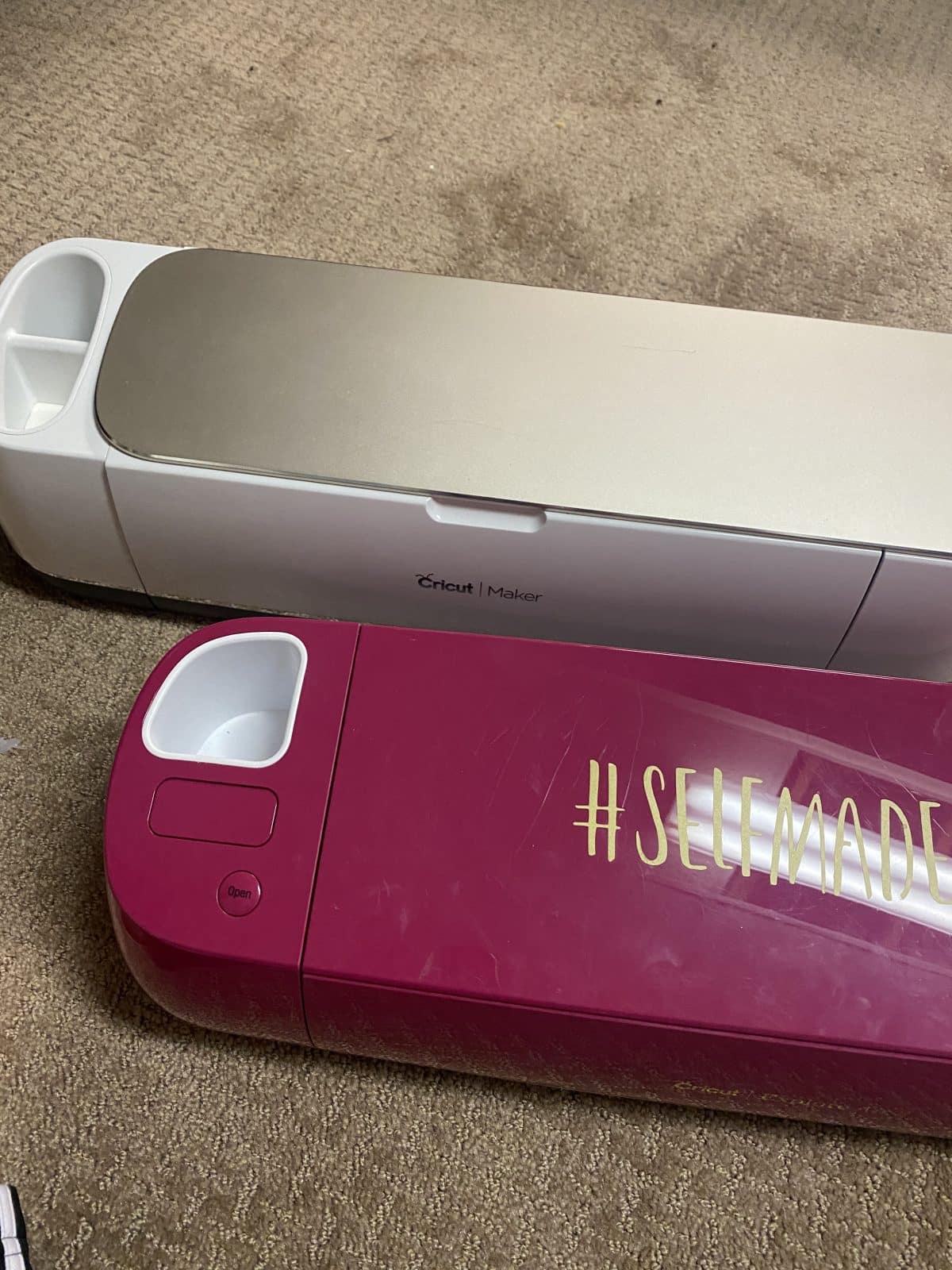
You already know the Cricut Maker works with 300+ materials while the Explore Air 2 works with 100+ materials. If you’re a crafter, you should definitely consider the fact that the Cricut Maker can cut fabric with its rotary blade or knife blade, while the Explore Air 2 can’t.
If you quilt, make patches, or do anything with fabric, the Explore Air 2 won’t be the best option for you. The Cricut Maker also works better with thicker materials.
The Cricut Maker can also engrave and deboss a variety of materials, which the Explore Air 2 can’t. If you want to be able to do all of those things with just one machine, the Cricut Maker is your best bet.
At the end of the day, both the Cricut Maker and Cricut Explore Air 2 are amazing current machines that can help you make beautiful projects. It really comes down to what you need and want out of your machine. If you take the time to consider all of the factors, you’re sure to choose the perfect Cricut machine for you! Pay attention to the small differences and major differences, and you’ll be just fine.
Which Cricut is best for stickers?
Between the two of these machines, either of them can adequately cut stickers. However, you will have a smoother experience with the Cricut Maker, and if you are printing on colored paper, that will only be possible with the Cricut Maker.
The Final Verdict
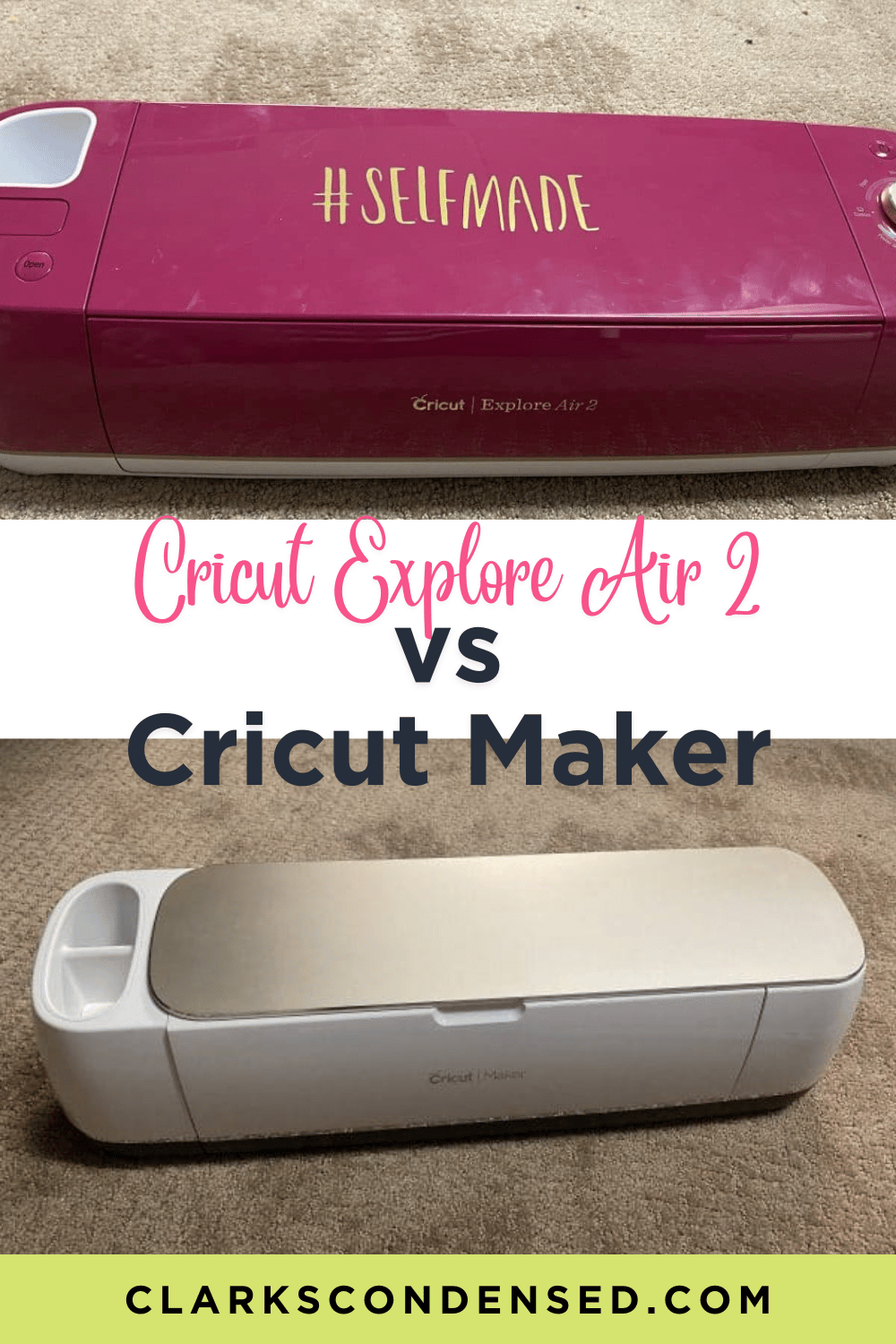
In the end, the Cricut Maker is the clear winner for me. I’m someone who likes to be able to try new things and I love the fact that the Cricut Maker is compatible with over 300 new materials.
I also think the engraving and debossing tip features are cool extras that will come in handy. If you’re still undecided, I encourage you to read more about each versatile machine and watch some comparison videos before making your final decision. Whichever right machine you choose, you’re sure to love it! Have fun with your new machine!
More Cricut Posts You May Enjoy:
- 10 Must-Have Cricut Joy Accessories & Materials
- Cricut Joy versus Explore Air 2 Versus Maker: Which Should You Get?
- The Cricut Maker Machine: Everything You Should Know
- How to Use the Cricut Explore 2: The Beginner’s Guide

Katie is a Colorado-native, BYU graduated, and most importantly, wife to one and mother to three beautiful boys. She is passionate about sharing her experiences with others – especially about pregnancy, breastfeeding, cooking, and crafts. She is an International Board Certified Lactation Consultant. She loves spending time with her family and helping others find joy in family life.
Amy says
This was really thorough! I’ve been a lifelong crafter and have always done everything by hand but now that I’m starting to do more craft shows and my craft “business” is really picking up I can’t keep up with the demand. I mostly do art on wood and need help with written words/sayings to transfer. I am also wondering if it’s possible to upload my original art, print and cut on Cricut to then transfer to wood, canvas, mugs, shirts, keychains, etc? Seriously I’m a total newbie to this! My cousin was telling me I really needed one!!! But since it is an investment I really want to get the right one. I do a lot of multi-media art and I cut a lot of different fabrics. I also do baby mobiles made from thick felt. Thank you so much!!!
Katie says
You can definitely upload your own designs! I’m so glad this was helpful to you.
Barb says
I purchased the new maker and started having issues with the carriage holding the needle after only 3 weeks. I have been told that they are backed up with request and issues on this machine and I am concerned that I am not going to get help in replacing or fixing my machine. Reviews of customer service are terrible, praying this is not the case as I have invested a lot of money. Anyone have any suggestions for resolution would be appreciated. I did like the machine before the 6 times I used it.
Lisa Beyor says
Question – I would like a machine I can use to decorate mugs, T-shirt’s, bags, etc and to cut a few diaper bags I make. Which machine would be the best for me? I keep flipping back and forth between them and they both come with bundles so I am lost. Thank you!
Katie says
If you are going to be cutting fabric at all, I would definitely go with the Maker, which it sounds like you would for the diaper bags 🙂
Freda says
Do the mats, pens, card stock and vinyl that you use for explorer air 2 work for the maker?
Katie says
They absolutely do!
Stephanie says
What else do I need to buy with the Maker? Such as blades, a mat, etc? I’m not sure what’s included and having a hard time finding it. Thank you for the post! Super helpful! Buying the Maker now 🙂
Katie says
Yay! So exciting! In this post I list some of the Cricut Maker Accessories 🙂
Joanna G says
I am trying to decide on whether or not to get a Cricut Air 2 or the Cricut Maker, I read that the Cricut Maker can cut fabric easier and without backing but what kind of things would/can you make considering the machine is not all that big?
Katie says
So the largest piece of fabric you will be able to cut is 12×24. You can do anything that fits in that space (though rumor has it they are working to expand the size). Children apparel, home decor, stockings, quilt squares, etc. are some of the projects you can do. Let me see if I can find a post that lists everything offered through DS.
Shelley says
You marked in your chart that the Cricut Explore Air 1 cuts 2x faster when it’s the Cricut Explore Air 2 that does.
Katie says
I had accidentally listed the Explore Air 2 twice and missed that when updating. Thanks!
Chelsea @ Life With My Littles says
I love the rotary blade so you can cut fabrics! I am super lame and have a Cricut Mini (it works for what I need!), but if I ever upgraded, I would for sure get a Maker!!