Glowforge Comparison: Is the Aura, Plus, or Pro Better?
Are you in the market for a Glowforge 3D Printer? Congrats! If you are asking yourself, “Which Glowforge should I buy?” you are in the right place! This post does an in-depth comparison of the basic, plus, and pro to help you decide which Glowforge model is right for you!
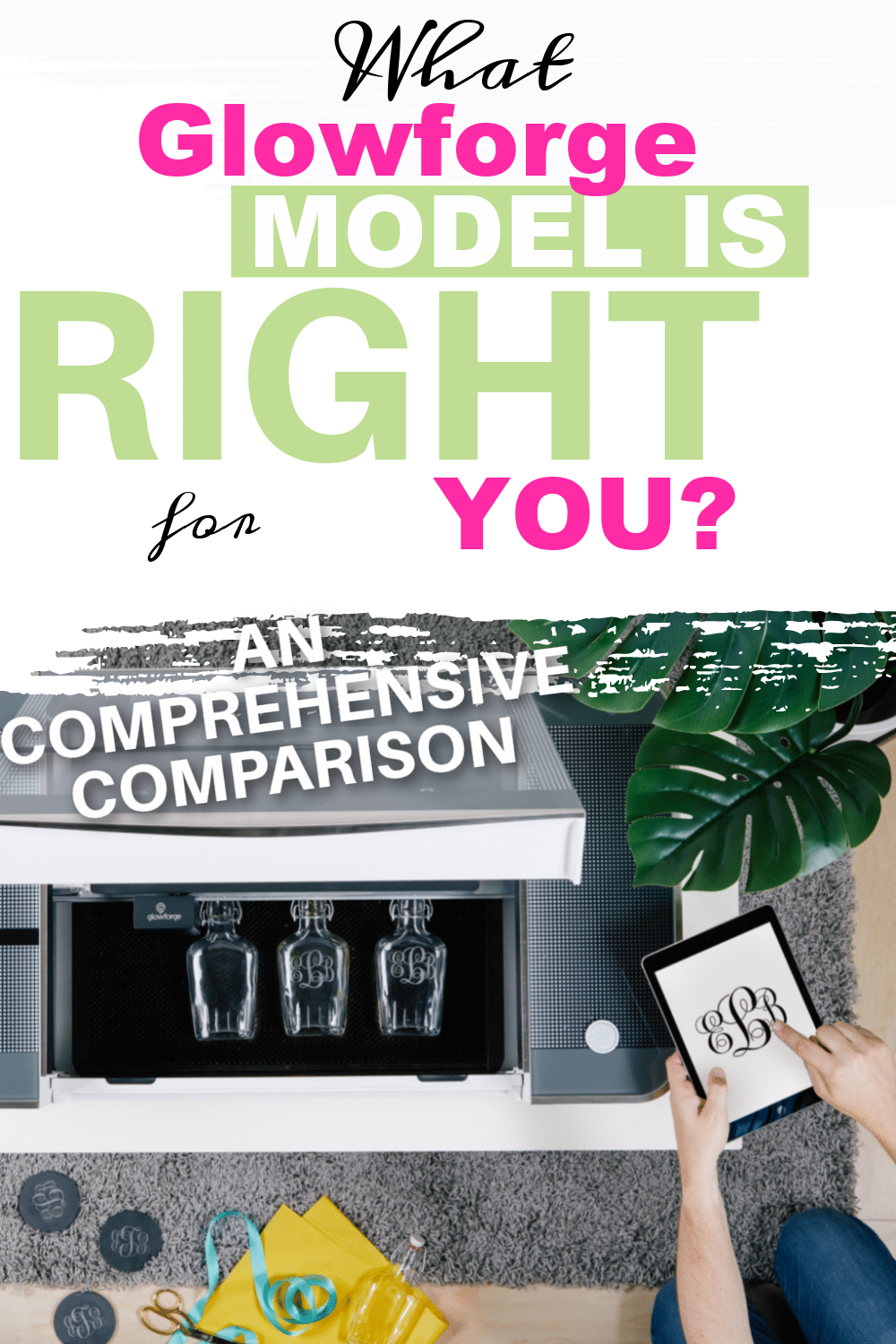
Glowforge Model Comparison
So, you’ve decided to buy a Glowforge. Congratulations! You’re about to enter a whole new world of creation!
With three different Glowforge models available, you might be wondering which is the best for you – especially because there is a price difference of over $5,000 between the cheapest and most expensive models.
In this article, we share the nitty-gritty details about the difference between the three models and how to decide which one is right for YOU!
You might also enjoy: 16 Things to Know BEFORE You Buy Your Glowforge
We have been using our Glowforge Pro for nearly two years and have spent countless hours learning the ins and outs! We hope our knowledge and experience is helpful to you.
Join our Glowforge Community on Facebook – Grow with Glowforge
Glowforge Comparison Chart
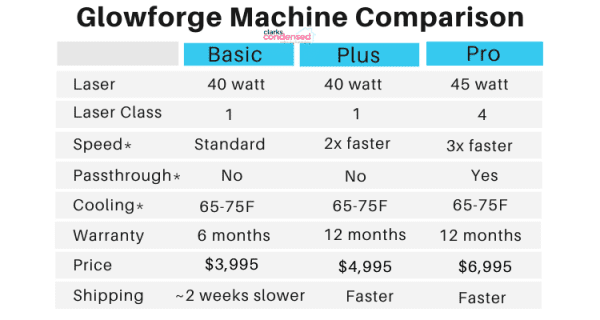
A few notes:
Speed –
This is only in regard to the engraving speed. The Pro cuts at 120% of the speed that the Basic cuts with. It is nice to have something that cuts faster. If you are cutting and engraving A LOT of projects for customers, then this might be a feature that tips you over to the top-of-the-line Glowforge. If not, slower speeds may not be that much of an issue for you.
The Aura is significantly slower than the Plus and Pro. It still works efficiently, but it’s definitely not built for high-volume projects like the Pro or Plus
Passthrough –
Materials must be 1/4″ or thinner in order to use the Pro and Aura passthrough feature. There are people who have shown a passthrough “hack” for the Plus or Basic, so you can look into that if you want.
Cooling –
This is in regard to the operating temperature in order to run the machine. So if you live in a warmer area without A/C, then the Pro can operate at slightly higher temperatures. Some people say just to buy yourself a portable A/C for a couple of hundred dollars and call it good.
Are you ready to take your Glowforge to the next level? Make sure you signup for “Grow with Glowforge: Project Jumpstart Guide“. It’s the ultimate resource for going from feeling overwhelmed by your project creation to confident and making $$$! We even have a couple design tutorials!
Questions to Ask
What is my budget?
This should be your number one question – what Glowforge model can you afford? While they do provide financing, I recommend purchasing the Glowforge that you can most easily afford and justify spending.
As previously mentioned, there is about a $5,000 difference between the Aura and Pro, so this is a pretty big difference.
If you really want to go all out, take the time to save up for it as much as you can. You can also click here to learn more about how much a laser cutter costs.
What am I going to use my Glowforge for?
Consider what you will be using your Glowforge for.
For Occasional/Personal Use:
The Aura is an amazing option that you should definitely consider. It’s much less expensive, and it still packs a ton of punch for what it offers.
Obviously, the Plus is less expensive than the Pro, and it’s more “performance” grade, so if you need a machine that’s larger and works more quickly, the Plus can still be a good optoin.
For Business Purposes
While you can absolutely run a Glowforge-based business with an Aura or Plus (and you could always upgrade later), getting a Pro would be a justifiable expense (though, honestly, I think it really comes down to the Pro or the Basic for me). However, many believe that the Aura is definitely the most bang for your back, so definitely look at the features and decide what you want to do.
How much room do I have?
The Glowforge Pro and Plus are significantly larger than the Aura. If you don’t have a large space and need something more portable, I would go with Aura.
Will you be happy with the features of the machine you are looking at?
There’s nothing worse than buying a new crafting machine and realizing a few days, weeks or months later that you really need the features of a larger machine. While I am very much a believer in not spending above and beyond what you need, I’m also a believer in, “Buying it right, buying it once.”
If you feel on the fence and think you will eventually need the features of a more deluxe Glowforge, that is something to take into consideration. It might mean saving for a little bit longer, but it’s important to think of the long term.
On the flip side, look at all the features available for the more expensive machines and ask yourself, “Do I really need these?” A lot of people find the differences between the Plus and the Pro to be negligible, and they opt for the Plus and are very happy with it.
Glowforge Coupon Code
The Glowforge is a pricey purchase – so we know that every penny counts. We are thrilled to be able to offer you all a special discount on the Plus or the Pro Models:
Save $500 on a Glowforge Pro or $250 on a Glowforge Plus
You must shop through our link in order to take advantage of this special pricing.
What all three machines have in common
All three machines have a lot in common, including:
Dimensions
The Pro and Plus machines measure at 38″ x 20.75″ x 8.25″
The Aura is 20.5 x 22 x 5 inches.
Work Area
The only difference in the work area between the Pro Plus is tt’s maximum material depth. Due to the pass-through slot, The Pro is around 18″.
For everything else, it’s the same. The maximum width is 20″, the cutting area is 11″ deep and 19.5″ wide, and the maximum height is 2″.
For the Aura, the maximum size is about 12×12″, or 144 square inches.
Software
All three machines are powered by the Glowforge App, which is compatible with a variety of different file types.
Laser System
The Pro and Plus both use a custom CO2 glass laser tube. The Pro does operate at 45w, while the Basic Plus is at 40w. From what I understand, it’s not a HUGE difference.
The Aura uses a 6w laser, and it’s a diode laser. CO2 lasers are much more powerful than the diode, so the Pro and Plus are more powerful machines.
Materials
They all cut and engrave the same types of materials and are compatible with Glowforge proofgrade materials.
Now, let’s talk about these machines a little more in depth.
Glowforge Plus

The Glowforge Plus model comes with a 45-watt CO2 laser has a top engraving speed that is up to twice as fast as the Basic model and is perfect for crafters and creators that have a lot of projects to work on.
It has upgraded parts for better performance and faster working. The Pro model comes with a 1-year warranty and is classified as a Class 1 laser product.
The Glowforge Plus comes with a price tag of $4,995 with monthly installment options.
Honestly, I would say this is the most “meh” option. If you don’t need the pass-through slot of the Glowforge Pro, then the main differences between the Basic and the Plus are that it has 2x faster engraving and is six months longer on the warranty. Is that worth the extra $1000 to you? That’s up to you to decide!
Glowforge Pro

The Glowforge Pro model comes with a 45-watt CO2 laser and cuts 20% faster and the engraving speed is up to three times as fast as the Basic model and is excellent for crafters, creators, and business owners. It has upgraded parts for better performance and faster working.
The Pro model offers upgraded cooling components, so you can cut all day long, and features a pass-through slot to cut materials indefinitely long. This feature is very useful for projects like making long wood names, signs or other large format projects.
I would say that the pass-through feature is, by far, the most alluring feature of the Pro. The faster cutting and engraving speeds would also be very helpful if you have a large volume of customer projects that you are working on.
The Pro model comes with one warranty and is classified as a Class 4 laser product. The Class 4 laser designation is only because the laser is not contained within the device housing.
The Glowforge Pro comes with a price tag of $6,995 with monthly installment options.
The Glowforge Aura
The Glowforge Aura is a compact and powerful laser cutter that is perfect for hobbyists, makers, and small businesses. Laser cutters are often quite expensive, making them inaccessible to the every-day hobbyist – but the Glowforge Aura is here to change that.
It features a 6W laser that is capable of cutting and engraving a wide range of materials, including wood, acrylic, leather, and more.
One of the standout features of the Glowforge Aura is its intuitive design software, which allows users to easily create and edit designs with live print previews. The software also includes a library of ready-to-use designs and access to the Glowforge community, where users can share their creations and get inspiration from others.
In terms of size, the Glowforge Aura is much smaller and lighter than other Glowforge models, making it easy to move and store. You could easily put it on the table of the DreamBox! However, it still packs a punch with its laser power and precision.
Do I Need a Filter?
After selecting the Glowforge that you want to get, a lot of people ask themselves, “Should I get the Filter?”
This is a very nuanced question, and after spending a lot of time in Facebook groups, many people find them to not be worth having in most situations. If you are in a situation where you are unable to vent through a window, then the filter is probably a must. Otherwise, I think it’s one of those items that you should put on your “maybe” list and see if it makes sense to you to buy it later.
Overall, most people seem to do well without it. In fact, I find a lot of people have more complaints about it than not. So unless you can’t vent out a window and you can’t find another alternative filtering solution, I would say the Air Filter isn’t worth getting.
The Aura has the personal filter is $399 and the original filter for the Pro and Plus is is $1,295.
So, Which One Should I get?
Still unsure? I’ll make it easy for you – if you will be cutting and engraving frequently and in high volume, and/or you want to be able to easily do infinitely long projects – then I think the Pro is right for you.
The Plus has a couple of nice features, though, as I mentioned earlier, you need to decide if it’s worth the extra $1000 for them ($750 if you use our coupon code, which does make it more appealing!). For some, they are, for others, not so much.
The Aura is a great machine that a lot of people find success with. If you are a hobby crafter, this is the one for you!
Regardless of what you choose, don’t forget to use our referral link. You can get $250 off a Glowforge Plus and $500 off a Glowforge Pro!
Did you buy a Glowforge? Make sure you check out Glowforge for Beginners Guide to prepare for its arrival!





