If you do a lot of iron-on vinyl projects, you KNOW how important having a good heat source is – but what is the best choice for you? In this post, we go over at Cricut Heat Press – the EasyPress 2 – in comparison to a traditional heat press and a household iron. Let us help YOU decide what is best for your crafting situation in this heat press comparison post.

In the beginning, I just used my regular iron. I don’t make a ton of projects at a time, and I just couldn’t justify the cost of heat press – though it quickly got put on my wish list.
When the Cricut heat press – the EasyPress – was released, I just as excited about it as I was about the release of the Cricut Maker.
It seemed like a lot more viable option for me than a traditional heat press. It was smaller, easier to store in the craft room, and it just looked simpler to use for smaller projects as well as larger projects.
I was becoming increasingly frustrated with my iron – my iron-on never seemed easily pressed, I would often pull up the plastic covering halfway to find something in the middle of the design hadn’t been pressed on all the way, and my iron on just didn’t seem to survive washes very well.
Plus it always took F-O-R-E-V-E-R to create anything, and I felt like I got a workout every time I did any small or large projects.
I was on the verge of purchasing a clamshell heat press when the EasyPress was announced…so I decided it was worth waiting a couple of months for.
Over the past few years, I have come to love my EasyPress 2 – I have them in every size from the Cricut EasyPress mini to the 10×12.
We are always getting questions on this topic – can I just use a home iron? What are the advantages of an EasyPress? Should I just get a traditional heat press?
These are all great questions! In this post, I will go over all the different options, and I hope that it can help you feel more confident in your decision.
Table of contents
Heat Press Comparison Video

If you are more the watching type, here is a video that shares pretty much the same information that can be found in this post:
Do you need a Heat Press with a Cricut?
First off – do you even NEED a heat press (or iron) with your Cricut?
If you are doing ANY kind of iron-on project (whether it be with iron on vinyl, infusible ink, etc), you will need an iron or a standard heat press.
Honestly, I primarily do iron on projects, so it’s a necessity for me. However, what you need will depend on your usage!
If you aren’t sure if you will be doing very many iron-on projects, don’t invest a lot of money and go buy the Cricut EasyPress machines yet.
Cricut Press
What does a Cricut press do?
A Cricut Press makes it easier than ever to quickly make a wide variety of iron on projects at home.
There are a few different sizes, which are helpful for different tasks:
- 6×7 – Perfect for onesies and smaller projects
- 9×9 – This is the most popular EasyPress; It’s great for t-shirts, canvas bags, aprons, etc.
- Mini – This is super tiny and great for hats, shoes, and stuffed animals. I also like using it for perler beads!
Is Cricut EasyPress worth the money?
Over the past few years, I have only used my EasyPress for many projects of different shapes and sizes.
I definitely think it’s worth the money, but it can depend on what you want to use it for.
Mine have been very reliable and have lasted quite a few years.
I would wait until you see the EasyPress goes on sale. They go on sale a lot throughout the year.
Is the Cricut EasyPress better than iron?
I never seem to get irons to the right heat and often found the heating to be inconsistent. I personally have seen better results with the Cricut EasyPress. I burned a lot of projects with my iron!
Cricut Shirt Press
How do I make Cricut press shirts?
- Pick a compatible shirt
- Go to the EasyPress guide on Cricut.com
- Put in material of shirt and type of iron on material
- Follow instructions
You can create your design in Cricut Design Space! I recommend using a shirt guide (such as the one in our Simply Cricutting Starter Kit) to make sure you make your design the right size.
Cricut Iron Press

Let’s start with a traditional iron. This is definitely the simplest and least expensive option for applying iron-on vinyl. If you are just getting started with iron-on projects and aren’t sure how often you will be doing this, an iron is a good place to start.
Pros:
- Generally inexpensive
- Easy to store
- You likely already have one
- It gets the job done
Cons:
- Not ideal if you are doing several different projects at once
- Requires a lot of pressure
- Doesn’t always give the evenest pressure – it wasn’t uncommon for my projects to be done in one spot, and then halfway through pulling it up, it didn’t adhere at all
- They don’t cover a very large area.
I think an iron is best for someone who doesn’t do iron-on projects very often – or who isn’t sure if they will.
What’s the difference between a Cricut heat press and an iron?
There are a few differences:
- An iron generally has a smaller heat source (than the 9×9), and it’s a different shape
- An iron has holes that let out steam
- An iron can be trickier to get the right temperature for your projects, especially because home irons can vary
- You can usually get a high-quality iron for under $50. The EasyPress is around $100
- An iron doesn’t typically heat evenly, which makes it a little trickier to press vinyl
Shop Irons on Amazon
Cricut Easy Press
The Original EasyPress

Next – the EasyPress! This is the original heat press that was released, but it actually isn’t currently available on Cricut.com anymore – however, you may be able to get one second-hand. They have the power of a heat press with the convenience of an iron.
A lot of people have wondered if it’s comparable to a traditional heat press, and from everything I’ve read and seen – yes! They are. They are just A LOT more user-friendly.
The first EasyPress comes in the 9×9 size. It heats to 360 degrees. Today it took about five minutes to heat to 310 degrees.
It heats pretty evenly, though I have found it doesn’t always get everything perfectly even. They aren’t very heavy. You do have to apply pressure when you are using it.
I also found that the temperature didn’t always hold steady. It would often drop 5-15 degrees while it was on, and it was kind of annoying to keep having to wait for it to get to the right temperature.
It retails at $159, though I often see it on sale. It comes in the sky blue color.
Is a Cricut EasyPress the same as a heat press?
It is not the same as a traditional heat press. I always like to think of it as a hybrid between a heat press and an iron.
Can you use Cricut EasyPress for shirts?
Absolutely! One of the most popular items people use an EasyPress for are shirts – myself included.
Heat Press Cricut – The EasyPress 2
EasyPress 2

I’ll admit when they announced the EasyPress 2 was coming out, I felt a little bit skeptical. Could it really be that much better?
I’m here to tell you – it is. I have noticed a HUGE difference in the quality of my iron on projects, and they are just easier to use.
My favorite feature? The fact that it remembers the last setting. When you turn it back on, it goes back automatically to that setting. I honestly didn’t know how much I would love that feature, but I really do.
What does a Cricut Heat Press do?
Pros:
- It heats up to 400 degrees – as opposed to the 360 like the original
- It heats up much more quickly; it can be around one minute, though to 2-3 for higher temperatures
- The heating plate is thicker, therefore, it provides a more even press
- The temperature is more accurate (+/- 3 degrees) than the original EasyPress
- It comes in three different sizes
- Easy to store and transport
- While you do need to use pressure still, I have found it to be less than with the original.
- Auto shut off after 10 minutes
As mentioned, the EasyPress 2 comes in three different sizes:
- 6×7 ( ideal onesies, bibs, cosmetic pouches) – $139
- 9×9 (original size – ideal for shirts and tote bags) – 189
- 10×12 (ideal for blankets, larger shirts, banners) – 249
They are both good machines, but I do think the EasyPress 2 is superior.
One downside is that if you want all three sizes, it’s going to cost a lot of money. I would recommend going with the one that will work best with the types of projects you do. If you do projects of various sizes, you will definitely want to get the 10×12. I find myself using that and the 6×7 the most.
They are pricey though – even costing similar to higher-end traditional heat press machines (specifically the 10×12). However, I think they offer a lot of very attractive features that make them a very competitive buy.
One helpful tool that Cricut has is their Interactive Heating Guide online. You can select the material you are pressing on to, the material you are using (foil, vinyl, etc), and it will give you detailed and custom instructions.
Cricut also has some great EasyPress mats that I recommend using for the best finish. Otherwise, you will need a towel underneath.
So far, I’ve had a really good experience using the EasyPress 2. My projects all turn out great and on the first try (check out my DIY Christmas Shirts. So fun!).
Shop EasyPress 2 Now – Cricut.com / Amazon
Is a heat press better than a Cricut?
This really depends on what you are using it for!
Heat press is better for:
- Large volumes of projects
- Need for consistent and professional results
- Businesses
Cricut EasyPress Reference Guide
Cricut has an easy-to-use and interactive guide to help you figure out exactly what settings to use for your project when you are using an EasyPress 2.
However, if you want a great printable guide, be sure to purchase our Cricut Printables, which includes this among other great resources.
Heat Press for Vinyl Projects
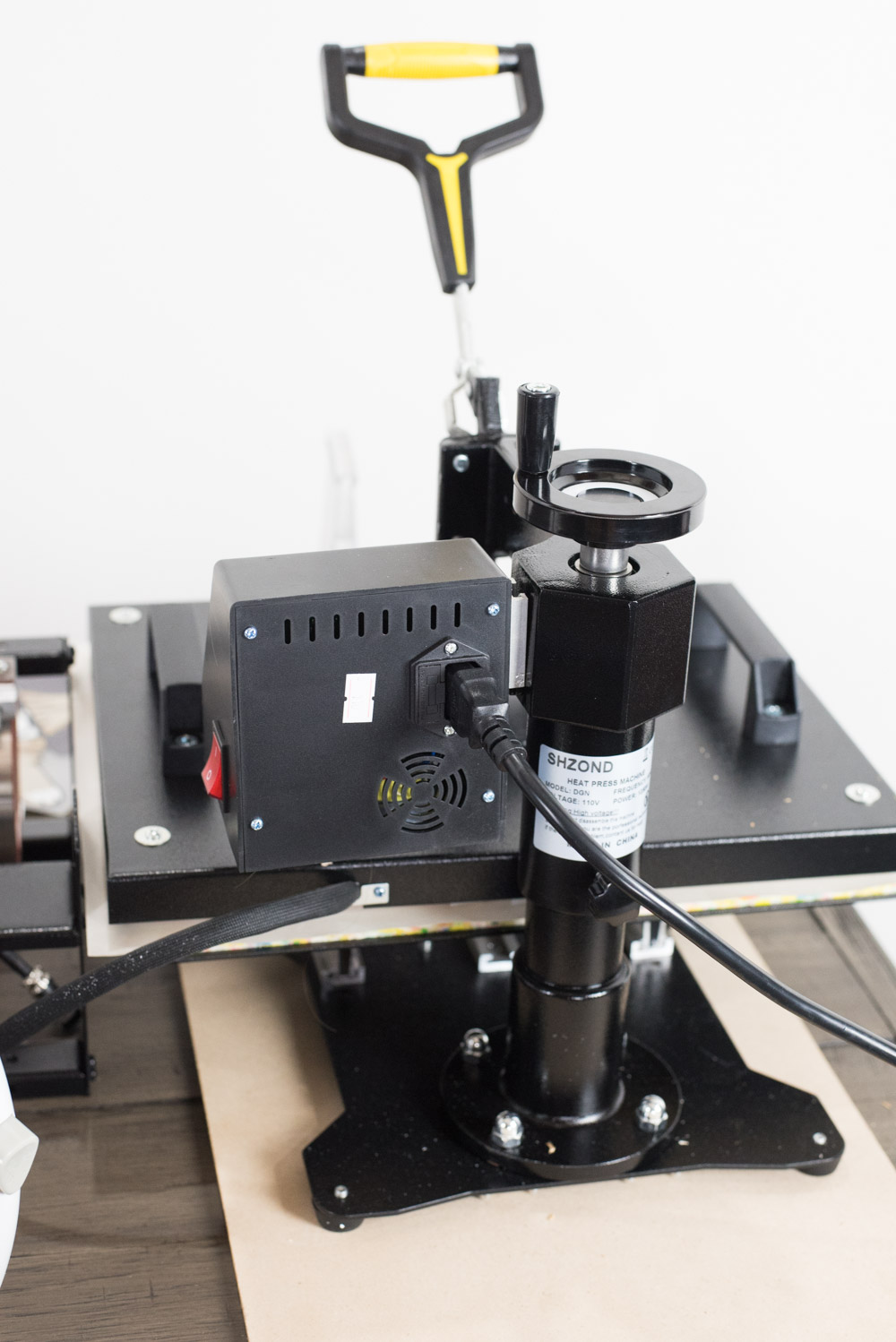
Finally, we have a traditional heat press. Until the EasyPress was released, this was the main alternative to an iron.
Cricut sent us one to help us do this comparison – and let me tell ya, it was a doozy. The instructions were on a tiny piece of paper, and they provided very few details.
And after two tries of doing this project, we just ended up with a big mess. The first time, it literally burned through the shirt. The second time, it almost did it again, but I pulled it up after five seconds when I started seeing smoke. The plastic stuck to the heat press, and it singed the gold color into the shirt:

I honestly don’t know what the deal was. We will be watching a bunch more YouTube videos in the future to figure this out. However, it did solidify my belief that the EasyPress is MUCH more user-friendly. From my brief searching tonight, it was possibly due to burn off from a new machine? But it seems kind of crazy that it would burn this much:

With that said, I know that heat presses are used all over the world by many people who aren’t almost burning their houses down, so I have to look past my initial experience to give a comparison…because I DO think this is a good option for some people.
If you are creating iron-on projects professionally, then yes, do your research, find a good one, and get it. But for a consumer? I do think the EasyPress is the best option.
I’m not sure if it was just the heat press we got, and it’s lack of instructions, but it was not a good experience. Here is the heat press we used.
I know it might seem like I sabotaged this or something to make the EasyPress look better since this post is done in partnership with Cricut – but I honestly wanted it to work so I could give a good comparison.
I’m really disappointed that I won’t be including it in my little experiment (yet!), because I want people to be able to make the most informed decision possible.
I really wanted to be able to give a good comparison to a heat press in this post, and as we figure out how to best use this one, I will be posting an update. So stay tuned!
With that said, here are some pros and cons of using a traditional heat press. I recommend reading the reviews thoroughly before purchasing one.
PROS:
- A heat press can apply iron-on materials very quickly and offers a very professional finish. If you are a professional who is creating products for customers – especially in large quantities. It may be your best option
- A HeatPress can typically go up to a higher temperature of around 500 degrees
- They can be versatile – this one has attachments for mugs, plates, and hats. I haven’t had much luck applying vinyl to hats using the EasyPress in the past, though the smallest size may be a winner. Forrest and I really think it would be cool to try out these attachments. The mugs really intrigued me!
CONS:
- They are big – which makes them hard to move and store
- They get REALLY hot – I felt a little nervous myself using this. With the EasyPress, it’s mainly just the hot plate that gets hot…but these get hot all over. I would not feel comfortable having my kiddos around while I use one of these
- The base plate for this one really wasn’t that large. It didn’t fit my entire shirt, so I had to put the iron-on vinyl at an angle to try and get it to work. While the workspace isn’t tiny, it does make it a little trickier to press anything larger.
This model is $179 on Amazon.
Shop Heat Press machines on Amazon
Heat Comparison Test

Now I will apply vinyl with all of the above. This will show the process and how long it takes. We plan to wash this with every load for the next month or so and will give an update then!
Sadly, we won’t be able to compare the heat press and how it holds up quite yet – once we get our grips on our heat press, we will do another test. That will be shared here as soon as we can!
UPDATE:
It has been a long time since I did this post – and I got pregnant and moved to a new house shortly after. Needless to say, this kind of got pushed to the wayside.
We did wash the shirt for about a month, and I was shocked – the iron held up the best! I will try and take a picture here soon.
So, Which Ones Should I Get?
Well, hopefully, this post will have helped you decide what is the best option for you. Maybe you are going to stick with an iron for now – perhaps one of the EasyPress machines caught your eye…or maybe (despite my disastrous attempt at using one), you’ve decided a traditional heat press is the best option for you.
There’s no right answer for everything, but I hope that you will have a clearer view of what would be best for you right now. Be sure to leave any comments with questions you may have!
Other Cricut Iron on Posts You May Enjoy:
- How to Use Cricut SportFlex Iron-On™
- How to Use Iron On Vinyl with Cricut
- How to use Iron on with Wood
- How to use Iron on with a Stuffed Animal
- How to Use Different Types of Iron on
- How to Layer Iron on Vinyl


Ashley says
Hello, this article really helped me as a beginner with Cricut. I do a lot of t shirts. Please don’t be offended but in the beginning of the article where you mention the heat press being added to your wishlist it says thought instead of though. I only point this out to help your article a bit and make it more professional looking!
Katie says
Thanks, Ashley! I appreciate you being kind – I always am grateful for constructive criticism when it’s given in a nice way 🙂
Anne Raymond says
Thanks for your in depth review of the differences between a heat press, the easy press , and a good old iron. I have a steam press that I use for HTV. I’m in a small place and don’t use it often so wanted something I could tuck away when not in use. That works well for me. Now I’m looking for something to use when I apply HTV to masks and for when I make doll clothes that I’ll also do some HTV on. I was considering the mini EasyPress but it’s $67 right now. After reading this I opted instead for a Black and Decker mini iron. It’s only $17, has a nice point to it which should be perfect for masks & doll clothes and I’m guessing will get hot enough to use on something that’s not going to be tossed in the washing machine as often as clothing would be. And I know that to apply HTV I’ll want to use it on a hard surface, not an ironing board, and to exert a lot of pressure.
Katie says
Thanks for your comment! I’m so glad that this post was helpful. I’d love to hear how the black and decker mini iron works for you!
Jacqueline says
Hi,
I’m new to cricut and iron on. I use a home iron and every shirt I’ve made the letters come off, peel, etc. So I started searching heat presses on Amazon and found that cricut is not the only brand that makes “portable” presses (not sure how recent this happened). I feel as though the easy press is out of my price range, especially since you only get one size. So I have 2 questions.
1. I wanted to know your opinion on the other brand of “easy presses.” They do tend to be a little cheaper, but do not reach the 400°
2. If I choose to stick with a household iron, do you have suggestions for a better iron (mine does have steam holes) and how can I get the letters to stay on after being washed?
Thanks!!!
Katie says
Hi, Jacqueline! I haven’t used other “easy presses” out there – but if the reviews are good, I don’t see any harm in trying them out! Unless you are using infusible ink, I think the highest you need to go is 345.
I don’t have a recommendation for a better iron, unfortunately. Mine isn’t very good! I will ask in my Facebook group for suggestions!
Jacqueline says
Thanks for the information!
Katie says
Sure!
May says
How have the designed held up in the wash? I kept coming back to check haha. I always run into peeling problems and am hoping the easypress will solve that.
Katie says
I actually found that the iron has held up the best, oddly enough! Shortly after I did this, I got pregnant and we moved, and life just got crazy. But I am going to find the t-shirt and update this! Thank you for the reminder.
Jeorgette says
Great comparison video! I love how real you are (keeping in your mistakes and worries instead of trying to create a video where you’re perfect). Did you ever make the video showing the results after washing? I can’t seem to find it on your blog or your YouTube channel.
Katie says
Thank you so much, Jeorgette!
Claire says
hi
I enjoyed the video on YouTube and I was wondering how the t shirt stool with the monthly washing – iron and easy press 1&2. I know you were going to discount the heat press after its disaster.
I am interested in the results but can’t seem to find them, if you could direct me to the right place that would be great.
Thanks
Amanda Jones says
I am on my 4th Easy Press! The first 2 the temp dropped from 320 to 300/305 when set to 15 second timer. It did this from about 6 seconds to the end then warm back up. It did this randomly. Sometimes it wouldn’t do it, sometimes it would. My 3rd Easy Press, the Easy Press 2 (all replaced by Cricut) OVERHEATED! It burnt my designs, melted the plastic carrier sheet! I was so very disappointed. I had a ton of orders to do and no heat press! (I do shirts for a local running group) I am now on my 4th and I am sad to say it is losing heat AGAIN. I am at my wits end with it and I am so disappointed. I loved the idea of being able to centralise my design without a fuss and with my last Clam Shell Heat Press there wasn’t a lot of room for the spare material, hoodies were always a faff. I am waiting to hear back from Cricut about this 4th Easy Press and really do not know what to do. 🙁 I am wondering if it is a faulty batch? Thanks for listening. Mand
Katie says
I’m so sorry this has happened! I hope that they will make things right for you.
mcmir says
Hi, thanks for your explanation. I will be buying a easypress 2 based on this. My doubts are about the size. First of all in the Netherlands (were I live, my apologies for my english) there seems to be only the 9X9. But on internet I could order any size. I think about ordering the smallest and I wonder if, just like a iron, you could just move the press if the design is bigger. The smallest could do any size while the largest would be to big for onesies etc.
Or is that a crazy thougt? Thanks.
Katie says
Not a crazy thought at all! You could absolutely move it – just takes more time 🙂 If you are wanting to do onesies, I do think that the smallest one is ideal for that.