Cable and satellite television costs are higher than ever, making people everywhere look for cheaper ways to watch their favorite shows. We have tried many of them – and in this post, we share the best alternatives to cable and satellite television.

Best Cable Alternatives
Last year, we became a Cable and Satellite free family. Has it been hard? Well, read on to find out for yourself and how you can find a good alternative to cable.
Cable and Satellite television services can be very expensive. We had DirectTV for about two years and canceled as soon as the fee to cancel was less than what our monthly cost was.
It seems like these companies offer you semi-reasonable prices upfront. However, they usually raise their rates later, such as doubling the price the second year.
Pricing was so complicated, and it sometimes seemed like they were simply arbitrarily making up a price for us.
Every few months we would have to call customer service and ask for the retention’s department to try to get our problems fixed.
Half the time they wouldn’t record things right and everything would be wrong again the next month.
We even had to bring the BBB into it once or twice.
Basically, I, and a lot of other people, have had terrible experiences with cable and satellite companies that charge way more than they are worth.
Additionally, we have decided for a number of reasons to stop going to movie theaters.
However, we still love watching movies and television and wanted to find a way to get the most bang for our buck.
So we cut the cord (though, not literally) and we have dived into some of the major alternatives. (And, just as a tip, you can sell old satellite dishes on eBay and make a pretty penny for them).
Originally written in 2014; updated in 2020
Replacements for Cable TV
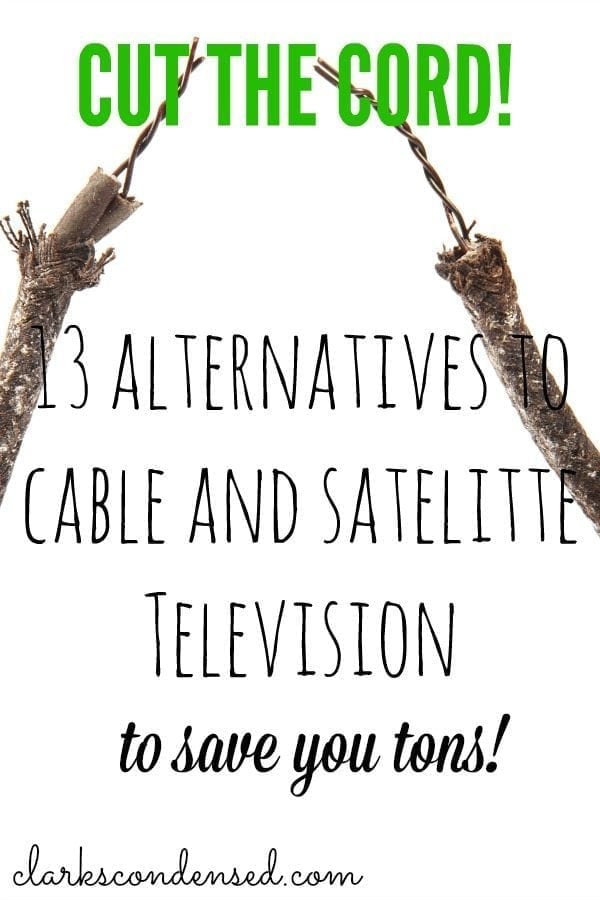
Here is a brief overview of what we’ve used, and then you can read on for more details:
- Netflix
- Hulu+
- Amazon Prime
- fuboTV
- PlayStation Vue
- VidAngel
- Pureflix
- Crackle
- WatchESPN
- PlayOn
- Sling TV
- CBS All Access
Alternatives to Cable TV
Table of contents
Live TV Options
There are many options these days for streaming live TV, DVR cloud storage, and even on-demand content.
These are typically offered on a month-to-month basis and are pretty affordable. They don’t always have every channel you want, but we’ve been pretty happy with this option.
As you look through all these options, make sure you see what channels are offered to make sure your favorite is included!
We actually have tried Sling TV, Hulu Live and YouTube TV. Currently, we subscribed to YouTube TV. We had Hulu Live for a while, but it was SO glitchy! It drove me crazy.
Anyways, these will typically offer you the most bang for your buck.
Sling TV
Sling TV offers a couple of different plans based on what you want. You can buy television packages of different numbers of channels. You stream the channels live. They have some On Demand type content as well.
Pricing:
- They have two “standard” packages:
- Sling Orange: This is $25 and includes the most popular channels, including HGTV, CNN, Disney, and ESPN2.
- Sling Blue: This is $25 and includes local and national favorites, as well as sports channels
- From there, you can add on different packages, which cost anywhere from $3-10 a month. There are TONS of options, including:
- Sports Extra
- Kids Extra
- News Extra
- Lifestyle Extra
- Spanish Extra
- For $5 a month extra, you can also get Cloud DVR.
YouTube TV
This is what we currently use and don’t really have any issues with it. They have over 70 channels, which include most popular ones as well as your local channels. They have a wide variety of sports channels as well.
The cost is $49.99, which includes all of the channels, lots of on-demand content, and an unlimited cloud DVR. You can add certain premium channels for an additional cost.
I love that the unlimited DVR is included – most other streaming services have this available for an added cost. You can fast forward through the commercials on content that you have recorded.
The on-demand content is NOT commercial-free. However, you can upgraded to YouTube Premium, which is commercial-free and includes original content.
YouTube TV allows you to create up to six profiles, though you can only stream on three screens at a time.
Hulu+ Live TV
We have used Hulu a lot over the years, so when we decided that we wanted some live streaming, we turned to Hulu+ Live first.
Honestly, it was so glitchy, which was really annoying. For instance, on content that I would record – it would make me still watch their commercials, and then I STILL had to fast forward through the regular commercials. This usually didn’t happen.
It is $54.99, which includes streaming to two screens at a time, 60+ channels, and the largest streaming library of on-demand content. It is not commercial-free unless you pay more.
Here are the upgrades you can pay more for:
- Enhanced Cloud DVR
- Unlimited Screens
- HBO®
- CINEMAX®
- SHOWTIME®
- STARZ®
- Entertainment Add-on
- Español Add-on
fuboTV
This is an option that I don’t think a lot of people realize exists, but it has tons of channels – over 100.
A lot of people really like fuboTV for sports channels.
There are different pricing plans which start at $54.99 a month:
- fubo Standard: This is $54.99 and includes 30 hours of Cloud DVR and you can watch on 2 screens at once. It has 104 channels available.
- fubo Family: This is $59.99 and includes 104 channels, 500 hours of DVR space, and you can watch 3 screens at once.
- Ultra: This is $79.99. It has 170 channels, 37 extra entertainment channels. 9 ShowTime channels on demand, 20 extra sports channels, 500 hours of DVR space, and you can watch 3 screens at once.
Philo TV
I haven’t heard a lot about this one, but it seems like a pretty solid option.
It has 59 channels for $20 a month. It seems to have a lot of popular channels that most people would like. Not a lot of sports options.
You can have 10 personalized profiles and watch up to three screens at a time. You can also save unlimited shows for up to 30 days past the initial record date.
It offers a 7-day trial.
AT&T TV Now
AT&T TV Now is a newer live television streaming service with 7 packages and price points. As of our latest update of this post, it might still be in beta. The contract is month-to-month. Twenty hours of DVR is available, but only two simultaneous streams are standard. It costs $5 a month more for a third.
These are some of the few packages that include Nickelodeon and NickJr. If your kid is a Paw Patrol fan, then this is a big plus. They have BET as an option. Plus, one package is the Spanish language-focused.
I always focus on the sports channels, and it seems that Plus has the main sports channels, and Max has a few of the conference-specific channels.
- Plus – $65
- Max – $80
- Entertainment – $93
- Choice – $110
- Xtra – $124
- Ultimate – $135
- Optimo Mas – $86 (A lot of Spanish Language Channels)
Channel Specific Streaming
Most popular channels offer streaming services of their own now. Many include certain episodes for free (usually with commercials) or a premium version with more shows, special features, etc.
I have compiled a list of lots of popular channels and their streaming services. Note that a lot of these require you to login to a current cable or satellite subscriber or qualified streaming service for all the content. Which seems kind of weird to me (why not just watch it on the on-demand part of your cable package? haha).
CBS All Access
If you watch a lot of shows on CBS, this is a great deal. They have a one-month trial period. After that, you have two options:
- Limited Commercials for $5.99 a month
- Commercial Free for $9.99
You can access over 8,500 of your favorite shows On Demand, exclusive access to original shows, and much more.
ESPN+
ESPN is included in pretty much every streaming service listed above. ESPN+ is NOT a way to stream ESPN channels live, but it does provide a lot of additional content for just $4.99 a month, including:
- All MLS Games (so this could be important for any soccer plans)
- A Daily NHL game.
- A Daily MLB game.
- Original Shows
- Original Content
- On-demand showings of past sporting events
- An on-demand library of past sporting events.
- Some PGA events and Coverage
- Boxing Matches
- UFC Fight Nights
- Various other sports
You can buy a bundle for $12.99 which includes ESPN+, Hulu (ad-supported), and Disney+, which might be an appealing option to some.
I think it is important to note that some local MLS games will be blacked out locally for the live stream. I assume it a game is live on a local network, then it is blacked out on ESPN+. I know this is true in Colorado and Utah, but I’m not sure about all markets.
Food Network
The Food Network has the current season – and many of past seasons – of their popular shows for free on their app.
CW
Free. 5 most recent episodes of shows on the CW. Ad-supported.
Disney
The Disney Now app has a bunch of shows and shorts you can watch. However, many of their shows have been moved to Disney+. So if you are wanting to watch a lot of Disney shows, that might be a good option.
ABC App
This has some recent episodes of shows (ad-supported). You can get more content by logging in with a current cable or satellite provider login.
Hallmark
You can watch Hallmark, plus 9 other channels (such as the Game Show Network, The Weather Channel, and QVC) through a streaming service called Frndly.tv. It is $5.99 a month and includes a cloud DVR.
HGTV
You can watch a limited number of episodes from certain HGTV on their app. However, to view everything, you will need to log in with a qualifying service provider.
PBS Anywhere Apps
The PBS channel has several apps that allow you to stream content – for both kids and adults.
Nickelodeon and Nick Jr
There are apps where you can watch a limited number of episodes of certain shows (such as Paw Patrol) and previews/clips for a bunch of other shows.
If you want to gain access to everything, though, you will have to login with a cable or streaming provider login.
HBO Go
HBO Go is the app through which you can watch HBO content that you pay for by using a participating tv provider. It is not HBO Now and is more like Netflix.
Movies and TV Series
There are a number of streaming services that produce their own television series and movies, like traditional broadcasting companies, and they are only available through their service.
Additionally, there are a number of streaming services and companies that allow their shows to be displayed on other apps and services. Some Amazon shows can show up on the Apple TV+ app, and HBO and Starz can be connected to Amazon. You just have to prove that you have signed up for that content.
Netflix
Netflix has tons of movies and tv series, and in recent years, they’ve even started releasing their own original shows.
You shouldn’t get it expecting to be able to see every movie as soon as it comes out on DVD, or even to see every movie that’s ever been released.
However, there is a wide variety of television shows and movies to choose from, including some newer releases.
It is great for younger kids who like to watch their favorite TV shows over and over.
With Netflix, your children’s library is large enough that you could select enough different shows that the same movie won’t drive you crazy after the hundredth time.
This is definitely cheaper than buying your own television series and DVDs yourself.
Pricing:
- $8.99 a month for one screen, $12.99 for two screens and HD options, and $15.99 for four screens, plus HD and Ultra HD.
- They avoid charging per movie or having more expensive tiers of shows available to those who are willing to pay more.
- Month-to-month contract
- Currently, you can get a 30-day trial.
Amazon Prime
Amazon has a growing selection of movies and television shows as well.
It has less overall than Netflix, but it probably has more movies than Hulu+.
It is cheaper per month, however, not all content is free — you may have to pay additional fees for certain shows or movies. They have children’s programming as well.
Pricing and Product:
- $119.99 for one year (unless you have a .edu email address, then you can get it half-price) Must be paid upfront.
- Amazon Prime shipping
- Access to Kindle Library with one free book a month
- Here are TONS of other benefits of an Amazon Prime account
You can also buy episodes and seasons for TONS of shows, so if there is one you just really love to watch, this may be a cost-effective solution.
You can get a free 30-day trial to see if it’s worth getting.
Hulu
Hulu is for those who want to watch episodes of their favorite shows as early as the day after. Hulu expands what is available for free on Hulu.
There are movies and television shows available including children’s programming, as well as original series and movies.
Current seasons of shows often only have partial seasons, and their movie selection is much more limited than that of Netflix.
The ability to watch recent episodes of television shows whenever and wherever is the main advantage of having Hulu+.
Hulu does not have CBS shows like NCIS and Big Bang Theory. If you’re looking for a specific show, double-check that they have it before investing, and if it doesn’t, check the network’s website.
There are commercials and advertising. You can interact with the commercials so they focus more on your interests, so at the very least they are semi-interesting.
And, if you are lucky, you can watch one long commercial at the beginning to have an interruption-free viewing. However, they recently starting offering a commercial-free package, which is awesome.
Pricing
- $5.99 a month – ad-supported
- $11.99 a month for commercial-free
- Month-to-month contract
If you want to sign up for Hulu, you can get a free two-week trial to see how you like it right here.
Disney+
Disney+ is the latest in the streaming world, and it’s definitely VERY popular. We are loving it in our family.
The monthly subscription is $6.99 a month, or if you want to save a little by paying it all upfront for a year, the cost is $69.99.
It has pretty much every Disney movie and TV series ever made – including Disney Channel original movies! They also have lots of original content, all of which we have really enjoyed so far.
As I mentioned above, you can get a bundled deal with ad-supported Hulu+, ESPN+, and Disney+ for an extra $6 a month.
Apple TV+
Apple TV+ is a newer service that began in November of 2019. They have their own original content such as: The Morning Show, See, Little America, Mythic Quest, Servant, Dickinson, and For All Mankind.
For kids, they have Snoopy in Space and Helpsters. Helpsters is advertised as “From the makers of Sesame Street.”
I realized that I have a year-long subscription to this service, due to my upgrading to a new iPhone. Currently, this seems to be the case for almost all Apple devices.
HBO Now
HBO Now is a video-on-demand streaming service that began in about 2015. Most famously, this is where you can find Game of Thrones. They have videos and television series that are not available elsewhere. Their original content includes Westworld, Veep, The Outsider, and Watchmen.
For kids, they have Sesame Street, Crashbox, Classical Baby, and a good number of kids movies.
PureFlix
This is something similar to Netflix, but it only has clean movies on it. You pay a monthly subscription ($7.99) and you get unlimited access to family-friendly movies and TV shows.
Crackle.com
Crackle is free, but it is like watching classic television, as in, there are a lot of commercials randomly during the television shows and movies.
They have some original programming.
Their selection is generally considerably older than the other streaming sites, but I did find a movie there recently that I had meant to watch a long time ago and never got around to watching.
WatchESPN
Without cable or satellite, you might lose a lot of sports programming. It seems like all of the major leagues have some kind of payment option for access to all of their games online.
However, if you use an affiliated Internet provider, then you can watch a lot of games online either live or as a replay. Fortunately, the NCAA tournament is free online. I might be tempted to fork over a lot of money otherwise to view.
- MLB.tv, covers out-of-market games for one team for a whole season. It costs 89.99. There is an offseason price of 24.99 Which compared to what you might end up paying for cable and satellite might not be that bad if you are a baseball lover.
- Have an Internet provider that is affiliated with ESPN3.
PlayOn
We got PlayOn with our Roku for 30 days for free. It allows you to record shows from other online streaming services (such as Netflix, Hulu, etc.). PlayOn makes it so everything is in one place and you just need the main program on your computer and not your other devices.
They advertise a PlayLater feature that works as DVR for online videos that might expire.
- $29.99 for 200 recordings
- $69.99 a lifetime unlimited recordings
They have a 30-day money-back guarantee
Hardware
Roku
When it comes to pure video streaming hardware, there probably isn’t much better than the Roku brand. We’ve owned a few Roku devices over the years. We regularly use our Roku3, though, I don’t think they sell them anymore. We use our RokuTV from Sharp. It is basically a TV with a Roku built in.
Our Roku3 came with a remote that you can plug your headphones into, which I really like. Oddly, my RokuTV remote which I bought years later did not have that feature.
Though, I think that is because now you can do your private listening through the Roku app. I’ve tried it, and it worked well.
I think you can have multiple people listening through different phones/devices. However, I don’t think you can have both going for the hearing impaired.
It would be nice if someone who is hard of hearing could play it through their headphones while still having the sound come through the television speakers. Otherwise, the volume has to be turned up extra loud for the one or two hard of hearing people.
Roku has a large app library and is relatively easy to navigate. The newer and higher-end models have remote finder options, voice search, and customizable shortcut button.
Please be aware that the prices below are the Amazon prices at the time of the creation of the link, and are subject to change.
- Roku Express – $24
- Roku Premiere – $38
- Roku Streaming Stick – $42.87
- Roku Ultra – 71.86
Google Chromecast
Google’s new video and music streaming device.
It is a small disc, about 3 inches wide, that connects to the HDMI port on your television. The current version is its third generation, and it still only costs $35.
It runs the apps most people use: Netflix, Hulu Plus, Pandora, and Google’s Google Play movies and music.
It is powered by Chrome OS, and it supports HDMI streaming. Your phone, tablet, or computer can work as a remote. It is powered by most HDMI ports that it can be plugged into.
There is an optional USB cable to power the device. You might already have this in your house, but if you’re moving out on your own or have a vacation house and you want to be able to watch some tv without a huge investment this device would be great. #1 in electronics sales on Amazon. (I added this to update the post, so it makes 13 alternatives, FYI)
- $35 – Get it here Google Chromecast
Amazon Fire
The Amazon Fire TV line has a standard stick, a 4K stick, a TV cube, and smart televisions. It is crazy how much cheaper televisions have become.
We’ve only tried the basic Fire TV stick, and that was an older version of the device. I wasn’t super impressed, but it worked well enough. I would assume that they’re quicker and smoother operating now.
Amazon has a FireTV Cube. I haven’t heard about this device before. It is advertised as an Alexa-enabled, 4K streaming device. You can talk to the device like an Echo or Echo Dot, and it can have all of the streaming apps you need to watch your video content.
- Fire TV Stick – with Alexa Voice Remote – $34.99
- Fire TV Stick – 4K with Alexa Voice Remote – $49.99
- Fire TV Cube – $119.99
- Toshiba Fire TV – 50 inch, 4K Smart TV – $289.99
Antenna
Believe it or not, free channels are broadcast on radio waves that anyone can watch with an Antenna.
Yes, this is probably how your parents watched TV (or maybe even you did at one point!) My brother-in-law, Daniel, told us we should get one, and we were glad he suggested it.
We bought a basic RCA Antenna, which gives us a few of the top channels. However, we also bought a more robust amplified antenna that works a little better.
If the antenna will be your primary source for TV, get a good one. We can watch Fox, NBC, CBS, ABC, and a few others. The quality is surprisingly good. Since I live near Denver the big channels (ABC, CBS, NBC, and Fox) can look better than when I stream the channels. Some antennas claim 4K quality.
Pricing:
- Anywhere from $5-100+, Indoor and Outdoor
- We got two RCA Basic Indoor Antennas.
- We recently purchased a Mohu amplified indoor antenna, and we’ve been amazed at how well it works (and in our basement!)
TV Tuner
Tablo’s Over-the-Air Digital Video Recorder is an AMAZING sounding device that records free, over-the-air channels.
You can record up to four channels at the same time.
It is free to playback your recordings at home, but it does require a subscription to automatically skip commercials and stream your recordings to your devices outside the home.
Conclusion:
The idea behind all these different options is to help you save money. What is right for you depends on how much money you want to spend, what you like to watch, and how much of it you like to watch.
I believe that cable and satellite companies charge way too much for their products.
With DirectTV, I could not find something to watch with the tons of channels half the time, and I would turn to Netflix anyways. I am at my desktop a lot which is in our living room so I personally mostly use Netflix, Hulu+, and the CBS website on my computer.
For shows that Katie gets excited about watching live, we use the antenna. There is a lot of overlap in content between the websites, so I wouldn’t sign up for all of them.
Take advantage of free trials. Many of these companies have one. You will likely lose a lot of sports programming without WatchESPN and an antenna.
Your internet has to be fast enough. I watched almost an entire season of Jericho five minutes at a time, because my laptop had to buffer a lot on my parent’s internet.
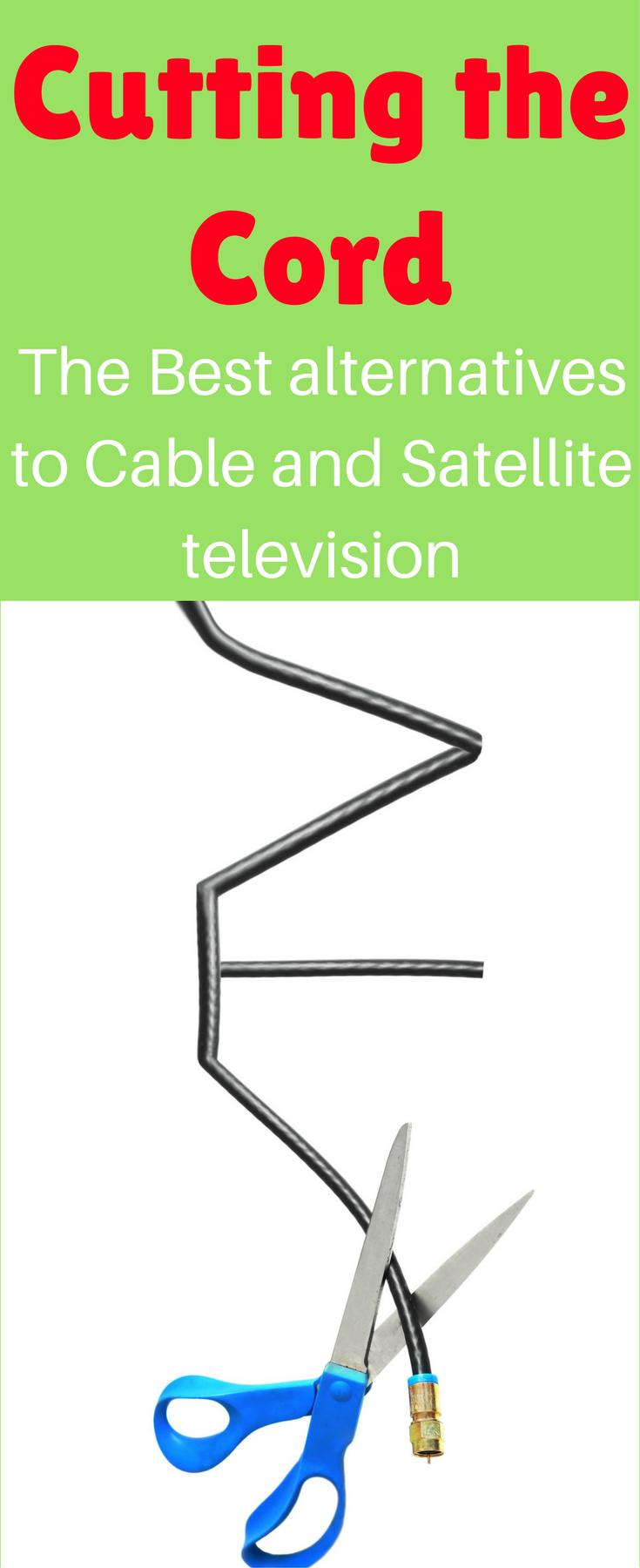


Harold Burton says
showbox apk isnt working like it used to. when i click on a movie the WATCH NOW button is rarely there and i hav to DOWNLOAD everything. 90% of the time i try to download it says “waiting for download” and just sits there. Wut happened?
Katie says
Not sure! Will look into this.
Karen says
I am seaching for a provider that offers local stations, CNBC Sports network, Investigation Discovery, NatGeo, Investigation Discovery, Lifetime and Lifetime movies. I am on a fixed income and disable and need something much more affordable that Directv. I don’t have any of the movie channels, like HBO, Cinnamax, Stars but can’t get my bill down to an affordable rate. What can I find that works for me?
Katie says
I would look into SlingTV!
jen says
This is too complex. Too many providers providing SOME stuff. I want a 1 stop deal that gets me every single cable channel, including HBO, SHO, Cinemax, everything, without any complications.
Katie says
These are just lots of options that are available – you don’t need all of them 🙂 I think your best bet is probably going to be SlingTv. Good luck!
Danielle says
Hi, this is s great blog, thank you. You said your TV antenna report showed you would only have one channel. I’m not sure I totally understand that but I ran a report and most of the channels were in the gray area or just above it meaning without extraordinary effort I wouldn’t get those channels. I’m not sure what that means though. Im in a valley part of a heavily treed rural area, that loses high speed internet every time there’s a power outage, which has been a bit often. Do you know of some sort of booster i can get to make an antenna more effective ?
Thank you,
Danielle
Bertram Magnus says
Very satisfied with NETFLIX, sorry dont need anything else
Katie says
Great!
William Tucker says
I am an avid pga golf, NBA, NFL fan, and wonder what is a cheaper alternative to Directv to being able to view all these sports games including HGTV and ABC, NBC, CBS, and FOX? Our monthly bill is over 300/month for Internet/Directv/Wireless/and and and phone service bundled with AT & T. How can we save at least 150/mo and still have those items?
Katie says
Sling TV would be an AWESOME option for you! You should be able to get their basic package, and then just pay a little extra for the sports packaged. It would be considerably cheaper than what you are paying now.
David K. says
Way too much info for me to swallow. Good stuff; but being “technically challenged”, I am in a quandry. I bought three TV BOX 4K and have never made it operate??? I also have two different ROKU boxes and pay exhorbitant Dish TV for their most channels, including premiums. Now I read your articles and others about Skylink antennas. I am a TVaholic and record many shows; but the DVR comes with Dish – I have one main box and three smaller boxes (must have main box on in order for others to work). What kind of DVR should I get when I cancel Dish? Sign me totally confused. Duhhhh
Katie says
Hi, David! I think your best bet would be to get Sling TV. It has a lot of channels, as well as a DVR. No contract, and it starts low for the price!
Bibian says
Thank you for this great info.
Our “discount” prices with Direct TV are coming to an end soon (thank goodness). But, we are still figuring out how we will be able to continue watching the shows we enjoy. Believe it or not, we are paying direct TV for literally 3-4 channels. We need for our kids Disney package (or at least Disney Jr), and for us Food Network (I record a lot of their different shows), HGTV / home improvement channel (love watching property Brothers) and last and probably less important the Travel Channel. Those are the only channels we watch out if the entire package we have with Direct TV. We enjoy recording the shows of the first three channels. Is there any suggestions or recommendations you might have for me, if those are the only channels we watch?
Lori says
We record a lot of television shows and have become very used to our DVR and love the fact that we can skip commercials and watch a show in 40 minutes – with that being said, which of these devices will enable us to keep doing that? If we’re stuck on wanting to keep the DVR, are we stuck with satellite or cable?
Katie says
I think you’d love Sling TV! It allows you to watch TV in real time and it has on demand features. They launched their cloud DVR which makes it very simple 🙂
Jordan Miner says
I’ve been wanting to get some sort of satellite dish put on our home for television for a while, but I wanted to do some reading before we chose anything. I’m glad you talked about how pricing can be complicated, so I think that’s something I’ll have to be sure to ask about. I’m going to have to look for a good dish provider and see what we can find!
vee says
i have netflix and amazon prime,they are sufficient but ie never had cable and loooking at the prices i never will,they offer good deals to get you hooked but then up the price a year or so later when they should be doing the opposite cutting the price a little to encourge continous use (subscription)
Melina Rosario says
Hi, I would like to know if any of these mentioned play Spanish stations as well. I am trying to help my parents out of cable life and high bills but, I never can’t seem to accomplish it due to their Spanish channels! Help!
Gina says
I am really getting sick of the cost of Directv. Part of our problem is that we have slow internet, so that is partly holding us back from cutting the cord. How can we find out what channels would be available with an antenna
Katie says
I would just do a quick Google search for “your area or zip code + antenna channels”. It will vary a little depending on the quality of your antenna, but you should be able to see which ones you *hopefully* can get from Google 🙂
Sanjay says
I’ve been doing just fine for the past few years with just Netflix, a $10 antenna and online streaming/video sites like Youtube and Twitch. I kind of miss having cable because it was nice to flip through the channels and stuff, but I definitely don’t miss paying $70-$100 per month for it.
boyzmom says
My internet is not unlimited!! And they don’t offer unlimited, so …. I live in the country and have Exede internet. It is the fastest we can get, but we don’t have a lot of choices for internet. Exede works great until the weather gets really bad! What do you think would be the best option for me? My husband likes to watch college fb, but not NFL. That’s about the only sport he watches. I enjoy lifetime and Hallmark movies. We cancelled all our premier movie channels to lower our bill. Thanks
Sanjay K says
I’ve been getting by with just Netflix for the past few years, which is fine for me since I’m not a big TV watcher anyway… but then I only just recently discovered the whole “antenna” thing (or rediscovered, really – I knew they existed, but I just kind of forgot about it) so I got one and holy cow, I can’t believe how many channels I can actually get for free and also how clear and nice they look. And all it took was a $15 antenna!
Lori Boecher says
thanks for this info! what a great post! We’ve been wanting to cut our bill for months now. We have direct TV and still use Netflix quite a bit. Just to be clear on the process: in order to get the shows/movies we want without paying the huge bill from direct TV, we need:
1. the hardware or device (roku or similar)
2. a subscription to one of the streaming services (hulu, netflix, etc)
3. a HD antenna for local news channels
4. internet service (comcast etc.)
is that correct??!!
Katie says
I’m so glad you found this helpful! Yes, you have got that correct!
Stefen Robert says
Thank you for sharing. Great post and i only Trust this company https://www.entertainmentbox.com/product-category/android-kodi-tv-box-shop-uk-usa-kodi-box as i own 3 devices from them and never looked back
George says
My wife and I want out of our nearly $200 a month cable bill. It does include internet. All we want is to be able to select what we want to watch, and not have endless shopping channels, movie channels (repeated showings for weeks at a time, so what am I paying for?) and many other junk TV channels we have no interest in watching. Our list basically includes…ABC, NBC, CBS, CNN, HGTV, PBS, Nat Geo Wild, some cartoon channels and Disney (for our grandchildren when they visit) and ESPN. I’m sure everyone else wants the same thing. Are there any good alternatives for the above listed?
Katie says
Hi, George! Channels like ABC, NBC, CBS, and PBS can be access through a good antenna. I’m pretty sure most of those other ones are available through Sling TV, which is a DISH product, however there is no commitment 🙂 We tried it once, and we enjoyed it!
George says
Thank you for your response, and all of your hard work on this topic. It just feels like everywhere we turn we are getting price gouged. One more question…where does one go for a good antenna, and is the best one indoor or outdoor? (Sorry, two questions)
Katie says
Of course! I totally understand that feeling. We bought ours at Best Buy, though Amazon has some good ones too. We got an indoor HD antenna, and we get all the local channels plus a few more.
janet says
Could you please address the internet speed needed for each?
Valeriie says
We have been trying to figure out how to get all our HBO Showtime and Starz shows without paying g almost 200 a month thanks so much for ideas what do you need to get hula? I only have a Wii.Thanks again
Katie says
I’m glad this was helpful! All you need for Hulu is a wifi connectiona nd a device to play it on (laptop, phone, Roku, etc.).
Dan Czarnecki says
Great article. We have DishTV and I would like to get rid of it, especially since they started charging for “local Channels”. My only problem is that my wife enjoys the Japanese channel they carry ($25 a month in
addition to the basic U.S. package). Is there any other way I can get NHK ?
Renata Earles says
Here’s another one you didn’t mention ( I did’nt read ALL the comments to see if anyone else did…) : your local library! We live in a fairly small town, and their DVD collection is pretty great. Lots of educational selections and how-to videos, also. Two week checkout, free. Beat that!
Katie says
Oh wonderful idea!! I know many people who have enjoyed the resources the library has to offer in this respect 🙂
Kathy says
Thank you for this post!! We are having the same issues with Directtv and are looking to get out also. I have been asking friends about these other options but this explains it so much better and all in one spot. You have saved me a lot of time. Now I feel better about cancelling satellite all together.
Katie says
I’m so glad you found this helpful! good luck 🙂
Linda says
Love the article! I was looking for a way to cut cost on TV and heard about a new company called “Sling TV”. For about $20 a month I get between 24 and 30 channels. If you are a new customer and pay three months in advance they send you a free Roku. I now have 2 Roku’s. Some channels I get, couple of carton, AMC, TLC, TRUTV, CNN, Bloomberg News, History, Natl Geographic, Natl Geog Wild, Viceland, IFC, HGTV, Food, A&E, TBS, TNT, FX, BET, Newsy, Local Now (news), Latin Channel, Travel, and about 4 sports related(when they are on-seasonal). Additionally, they offer a Sports pkg that includes ESPN for $5 additional a month and you can cancel after the season is over for the sports package. No contracts.
I would miss my local channels without the $29.95(not seen on internet pricing) with DTV. I live out and my digital antenna doesn’t pick up. Would love to know if anyone has tried one of the Antennas that offer 150 mile range. Once I get one of those my DTV is off! I’m under no contract.
You can Google Sling TV and find the number and the packages they offer.
Katie says
Sling TV is a great option! We did get it at one point, actually, but just decided that we didn’t even use that as much. However, I think it’s an excellent, no-contract option. I hope you can find an antenna with that range!
Felicia Lewis says
The Roku player is awesome! Love being able to watch what I want to watch and not waste precious time watching just whatever is on.
There are several drawbacks that hopefully get updated soon so we can make a full switch.
1. Cable News… Yes you can watch clips but what’s the point.
2. Sports … Don’t plan on having a lot of options
3. Guide… With so much to offer how do you find easily what is available. There are apps you can use but they do not work very well.
4. Roku is very temperamental with searching for material such as in You Tube. Typing in one letter at a time and then……with grandchildren watching with innocent eyes something risqué is on the screen.
5. No filtering for things that young eyes or even ours do not need to see. Yes you can control what channels you allow but beyond that you need to monitor carefully your children.
As I stated earlier this is a great tool and maybe soon they will improve it to include the things mentioned above.
Katie says
I am sure they are always looking to improve their product, so hopefully they will be able to fix some of those things soon! =)
cecil says
I have Directv and am paying around 900/year. My wife and I like NCIS, SYFY, PBS, BBC and the Hallmark Mysteries. What should I look into in order to reduce this outrageous cost. She is legally blind so we need to keep our 32″ TV. She isn’t able to see the computer screen. We are older folks and living on Social Security. Help Please!
Joyce E says
All those are fine for those who live in or near a town — but we live rural, out pretty much by ourselves. No antenna can bring in anything other than a fuzzy, jumpy image from channels between 60 and 100 miles away. Our computer service is provided via satellite, with a sharply limited download allowance. (And no, we’ve been here for 26 years now. We don’t plan on moving; we had enough of that in the Army!
We are considering an old, “big” satellite dish but I don’t know anything about those.
Katie says
I totally understand that a lot of these won’t work if you are relying on limited Internet, which is unfortunate! My father-in-law had a big satellite dish antenna that they used for awhile that worked well in a more rural area!
Del says
HELP! Can I use my TV as a computer monitor to get away from the Satelite and Cable Parasites? Thank YOu for any input
Katie says
I would imagine you should be able to, as long as there is an HDMI output on it (which is what you’d use for a firestick or roku 🙂
Adrian says
You forgot one, but it’s understandable since it doesn’t get a lot of fanfare. FTA or Free To Air Satellite transmissions. You can receive unencrypted satellite transmission free of charge if you have the necessary equipment. FTA compliant receiver, satellite dish, antenna motor and LBNF converter. You can literally watch thousands of channels. There’s even online channel listings and what channel is playing which program.
Katie says
That’s great to know! Thanks for chiming in. I always appreciate learning about new options 🙂
Lou Ann says
More of a question – what do you do about internet? What provider do you use? We have cable bundle – tv & internet. I’d like to drop the tv and do something else!
Thanks!
Lou Ann
Katie says
Hi Lou Ann!
We currently use Century Link, though we were with Comcast when we lived in Utah. In my experience, both are decent companies (that have bad customer service!) In my experience it seems like Century Link is cheaper over all, though sometimes you can get a good deal with Comcast. I would call Comcast and ask for the retentions department to see what kind of deal they can give you. There may be other providers in your area, but those have been the two we’ve had experience with. Let me know if you have other questions!
Rural says
Most of these alternatives require high-speed Internet with a high or unlimited data cap, and this is unavailable to those of us in rural America. One other alternative may be an older C-Band satellite dish, although the channel selection will be far less than Dish/Direct. The plus side is that the “everything” package is under $60/month or under $50/month if prepaid annually. You can also pick channels ala carte if you’d like- something that would be great with Dish/Direct and all of the garbage “extra” channels such as music you never listen to.
Katie says
Thanks for your input! I obviously don’t live in rural America, so I just provided options I was aware of and knew about. Hopefully there will be some better options for those of you in rural areas. Most internet I know of has unlimited data cap, thankfully. Though our speeds have never been very high. We’ve been lucky to get 1 mbps in one of the places we lived. But we were fortunately still able to use these options.
ALFRED HARRIS says
I recently made a two year agreement with Direct TV. My wife and I hate it . Is there some possible way to cancel contract?
Katie says
Hi Alfred! I believe you can cancel within three days of cancelling the contract. Unfortunately, beyond that, I believe you have to pay $20 per month left on the contract to cancel it. You can call and ask them to downgrade you to the lowest priced package possible. I’m sorry though! I think they are not the greatest company to work with.
houldsworth says
if you are on ssi as your only income i dont think they can collect may be a jugment and or a leain on the house to be paid think going to court would not be good advertising
jdwdfw says
Nice list, I’d never heard of Project Free Tv but it seems like you’d include torrent files via a automatic download smart feed like showRSS with a VPN like proXPN to keep your Service Provider from sending you emails from angry content “owners”
Andrea says
Nice article. Since becoming a cord cutter myself, I have done a lot of research on some of the best cable tv alternatives out there. While your list covers most of the popular sites, one I think you missed that your readers could benefit from and enjoy is Rabbit TV Plus. Essentially they work as the ultimate online entertainment guide, gathering all the freely available content on the web and organizing it for their site users. I found it to be very affordable and gives me what most of these other services give me all in one. Plus there’s sports on there for the hubby! 🙂 I would look forward to a review on them if you ever had the chance. Take care and keep up the work!
Tracie Daniels says
Is there a way to stream FOX News channel through one of these? Not just clip highlights and replays, but the actual channel as it plays
Katie says
Not that I know of – you might be able to pick it up with an antenna, but I don’t think any streaming devices have fox news right yet sadly.
Kate | Food Babbles says
Oh my goodness, you are my HERO!!! My husband and I have been talking about canceling cable for about 6 months now but we haven’t officially done it yet. The fear of not being able to see the shows we watch each week is just too great BUT we already have Netflix and an Apple TV which we can also use Hulu+ with so I think with Netflix and the addition of Hulu, maybe we can do this!! I loathe and despise cable and their crazy prices. Paying about $16/month would be incredible. Thanks for this fantastic post!
Brenna says
Love all the ideas. We haven’t had cable in years and we don’t feel cheated at all thanks to Hulu and Netflix.
Jessica Peters says
I personally LOVE my rokus. (I have two) and I just recently found out they have an app for smart phones since I lost the remote to one of mine. But it works great!